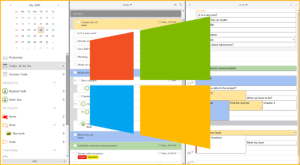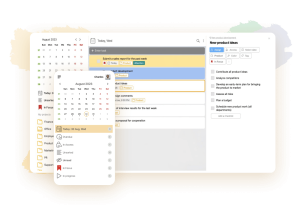11 Best Reminder Apps
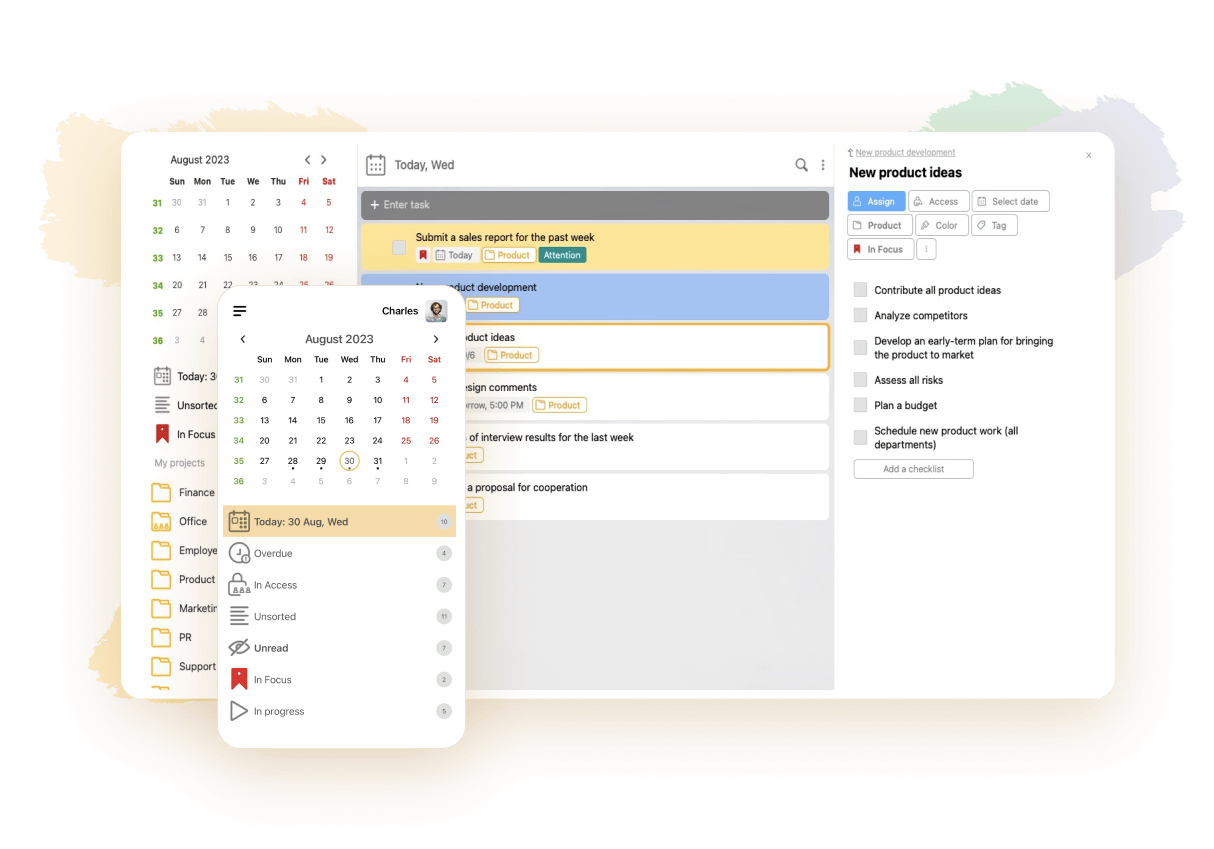
A reminder app can make you more productive and efficient. Thanks to it, you’ll never forget to meet a friend, send a presentation to a business partner or visit your doctor. You can install it on your computer, laptop, tablet or mobile phone — or several devices at once. In their simplest versions, such apps function as alarm clocks and produce a sound to remind you about something. Plus, they can send you text and image notifications. However, in this article, we’d like to recommend solutions with more extensive functionality. All of them have handy and helpful reminders. Besides, they let you plan your activities, collaborate with others, develop good habits and perform various other functions. All the apps that we’ll mention have free versions – moreover, some of them lack premium plans. It shouldn’t take you long to find what suits you best!
Tips on Selecting the Best Reminder App
When choosing the best app for reminding you about your plans, pay primary attention to these factors:
- Convenience of using the reminders. They can be one-off – or recurring for regular tasks. You should be able to set, edit and deactivate them in a couple of clicks. Ideally, you should have an opportunity to attach reminders to different items inside the app – such as subtasks and meetings in the calendar.
- Presence and quality of extra features. These can be voice input, multiple language support, collaboration features, the opportunity to attach files to your to-dos and many more.
- Platform and device compatibility. An app can be compatible with only one type of device and operating system – or with multiple ones. In the latter case, you might be able to sync the content across all the computers, laptops, smartphones and tablets that you use.
- Design. There are apps with clean and uncluttered interfaces. There are the ones that are not so minimalistic. And there are some that imitate the oldschool looks of paper notebooks.
- Personalization. The app might or might not allow you to flexibly modify its settings and create a custom design.
- Price. You should be able to install most apps at no cost. After the free trial is over or when you need more extensive functionality, be ready to purchase a monthly or annual subscription. Solutions that are targeted exclusively at the business audience tend to be more expensive than those that double as apps for business and private use or cater only to personal needs.
Below, let’s have a look at the most prominent apps and their respective characteristics.
1. LeaderTask
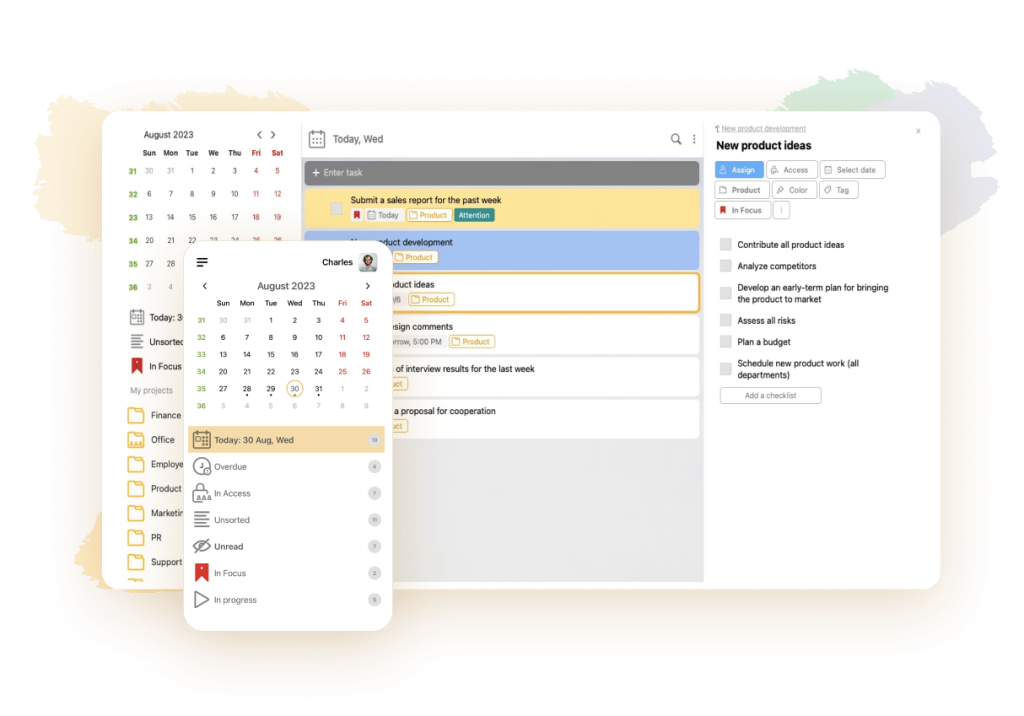
💌 User rating: 4.8
🏳️ Monthly subscription for the most budget-friendly version: $2.18
👍 Deserves praise for: Extensive functionality for users with any tastes and needs
Main area for improvement: Some users report a steep learning curve
We put LeaderTask at the top of our list of reminder apps. It’s a powerful and versatile solution that can come equally handy for a busy professional or private individual. It was created to help you manage your daily, weekly, monthly or annual agenda with minimum effort and maximum efficiency. It’s available in five versions: Windows, MacOS, iOS, Android and web.
Every time you look at the screen, you’ll appreciate the stylish and user-friendly interface of LeaderTask. In a couple of clicks, you’ll be able to create tasks and projects, assign to-dos to others and edit permission rights for each team member. As a private user, you should like flexible customization and handy filters. There is an opportunity to create tasks from emails and widgets in the Mozilla Firefox browser. The Focus feature will let you concentrate on the items of the highest priority, without getting distracted by less meaningful ones. The smart search function and filters are well thought out. To better organize the content, you can resort to checklists and labels.
While many other competitors offer only one type of reminder, LeaderTask has two:
- Reminders. It’s a simple alarm that will go off at a pre-defined time. You can make it one-off or repetitive.
- Notifications. It’s a warning that will inform you about an important update. For instance, it can pop up on the screen after a person whom you’re planning to see confirms the meeting in the calendar – or when a colleague edits a task that you assigned to them.
You don’t need to remain permanently online to use LeaderTask – all of its features remain fully functional without an Internet connection.
2. ClickUp
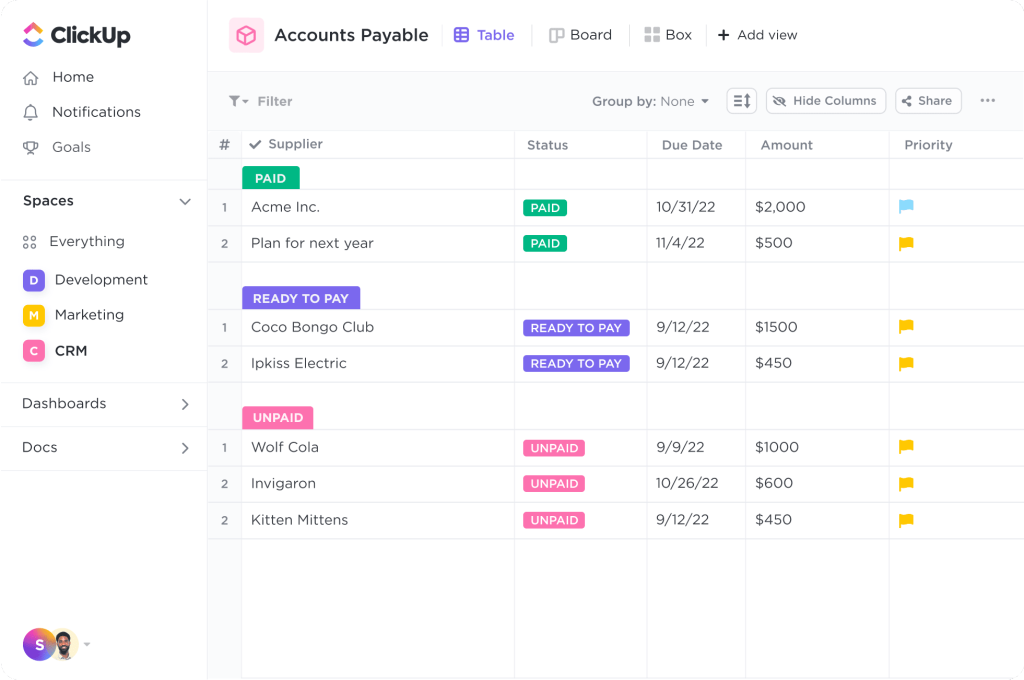
💌 User rating: 4.7
🏳️ Monthly subscription for the most budget-friendly version: $5
👍 Deserves praise for: Over 1,000 integrations with third-party products
👎 Main area for improvement: When editing your reminders collaboratively with others, be ready to manually refresh the tasks
It’s a worthy alternative to LeaderTask. It integrates with over 1,000 third-party products and you can use it to manage your private and business life. It contains nice templates that simplify the process of creating different items, such as to-do lists. Your inbox will start functioning as a calendar app and a dashboard for managing tasks. The reminders are flexible – you can color-code them and fine-tune their settings. If you wish, you can turn attachments and map locations as well as various types of files into reminders.
ClickUp is suitable for group work. You’ll be able to delegate reminders to others and comment on each other’s content. The app lets you track the progress of each person involved and the overall evolution of the project. However, the process of collaboratively editing the reminders is not too intuitive – be ready to refresh the tasks manually.
3. Any.do
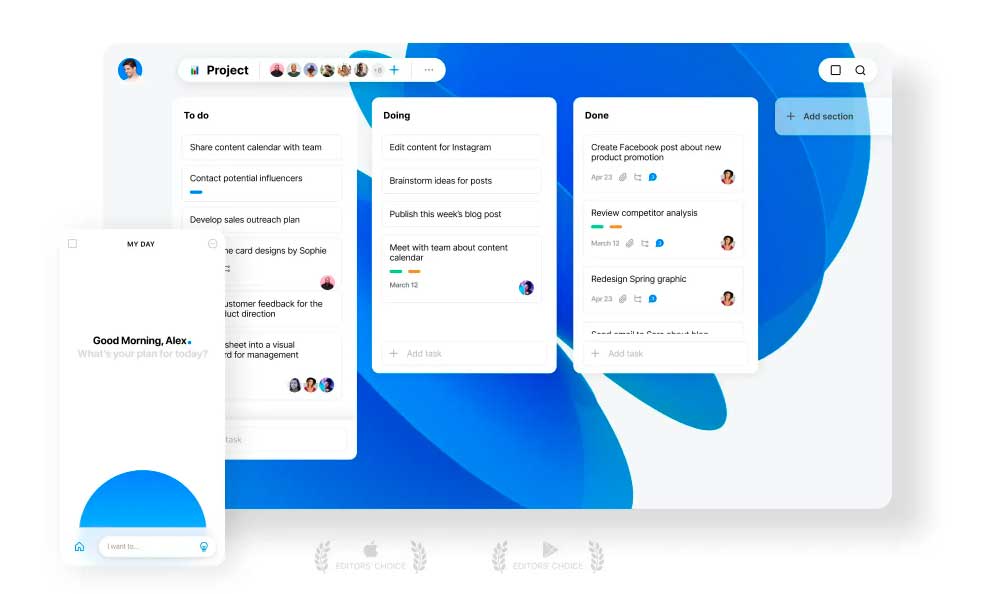
💌 User rating: 4.6
🏳️ Monthly subscription for the most budget-friendly version: $3
👍 Deserves praise for: Teamwork functionality
👎 Main area for improvement: Lack of opportunity to sync the app with most third-party calendars
This app was designed to help you manage your to-dos. Its functionality is diverse and extensive – but not as powerful as that of the alternatives that we mentioned earlier. Any.do is compatible with various devices and platforms and you can sync it with Google Calendar. However, you might fail to properly sync it with other calendars, which is probably the app’s most significant shortcoming.
This solution will help you compose your schedule for a day, week or month ahead. To check your plans for a specific period of time ahead, feel free to switch to calendar view. Thanks to notifications and reminders, you’ll never miss anything. To simplify the process of completing tasks, you can prioritize them. When working with a team, you’ll be able to assign tasks to its members, complete them collaboratively and discuss them in the built-in chat. Even if your team is large, remote or hybrid, Any.do will help you boost the efficiency of your collaboration.
4. nTask
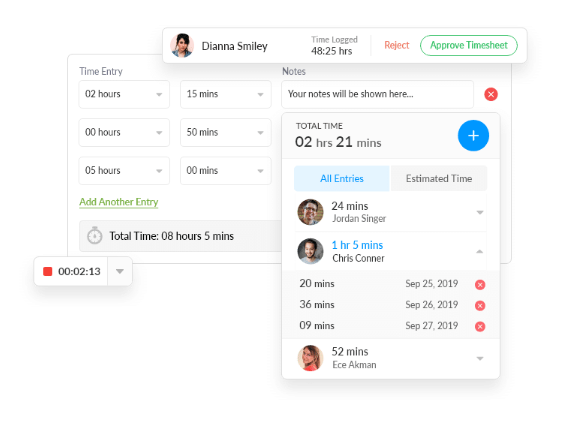
💌 User rating: 4.5
🏳️ Monthly subscription for the most budget-friendly version: $4
👍 Deserves praise for: Decent project management functionality
👎 Main area for improvement: Limited customization opportunities for the calendar
This app is compatible with many different devices and platforms and integrates with various third-party solutions. It’s equally suitable for personal and group use as well as managing private and business affairs. It will be easy for you to create tasks, set due dates and reminders for them, compose lists of tasks and add notifications to items. When working as a part of a team or supervising a team, you’ll be able to effortlessly distribute the tasks and track their progress statuses. There are multiple built-in tools for managing meetings and projects.
The weakest point is the opportunity to customize your calendar. nTask is not too flexible in this aspect.
5. Todoist
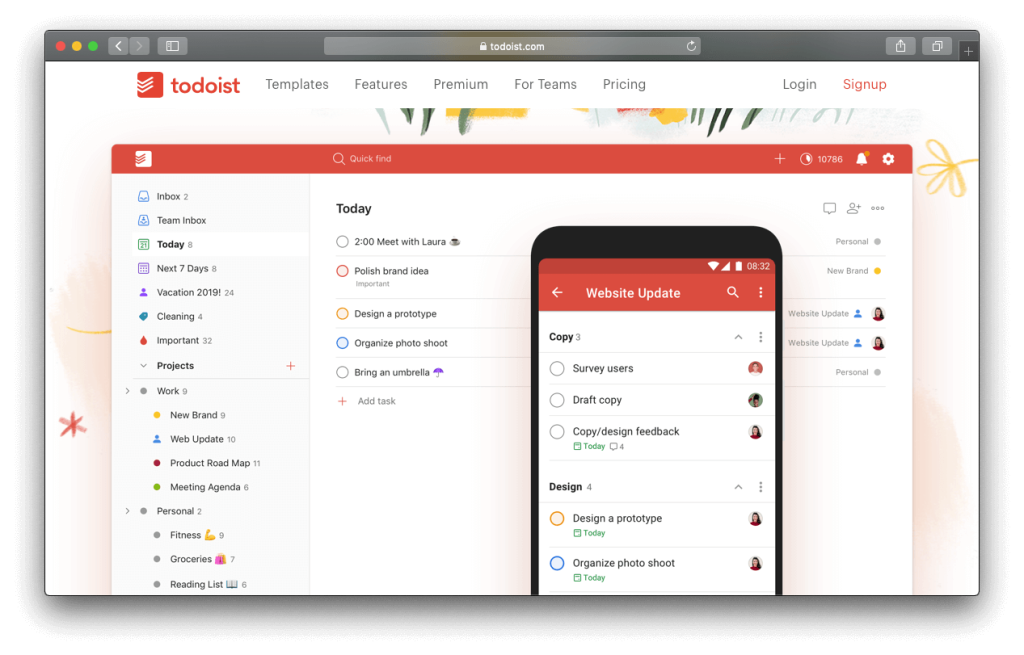
💌 User rating: 4.5
🏳️ Monthly subscription for the most budget-friendly version: $5
👍 Deserves praise for: Streak system for gamifying your to-do list
👎 Main area for improvement: Limited functionality of the free version
This app is available across different platforms and devices. Its unique competitive edge is its streak system. It gamifies the process of setting tasks and achieving your goals, which makes you more productive. The process of setting and prioritizing tasks, setting due dates for them and creating reminders is highly intuitive. When using Todoist for business purposes, you’ll appreciate the opportunity to delegate tasks. To save time, you can resort to quick-adding items. At the end of the year, the app can generate reports on your tasks-related progress during the past 365 days.
Unfortunately, the free version of this product is not too powerful.
6. Microsoft To Do
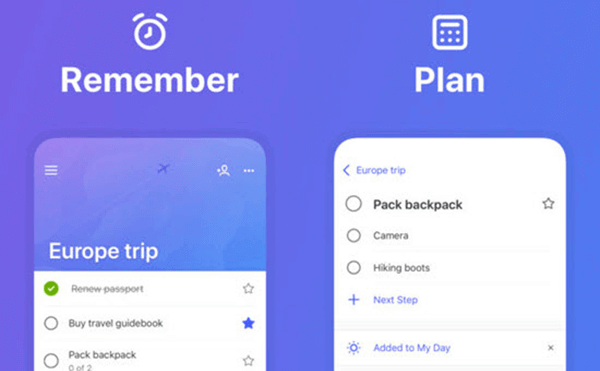
💌 User rating: 4.5
🏳️ Monthly subscription for the most budget-friendly version: Free
👍 Deserves praise for: Smooth integration with other products by the same brand
👎 Main area for improvement: Limited customization opportunities
This daily reminder app lacks premium plans – but you need to create a Microsoft account to start using it. It syncs automatically with Outlook, so you can check your tasks through both solutions. This product also integrates with other apps by the same brand – but not with software by third-party developers.
The interface is simple and equally convenient for managing your private and professional tasks. You’ll be able to prioritize the most important items, make to-dos recurring, create dependencies between the tasks and set automatic reminders for them. The app allows you to assign tasks to others, add deadlines to them and benefit from mass updates. Feel free to break large tasks into smaller ones and attach notes to them. You should appreciate the convenience of zooming in on lists, dragging and dropping items between lists and viewing snapshots of your plans for a day.
Microsoft To Do is a rather powerful app but it has its weak side – customization. In this aspect, its opportunities are more limited, compared to many alternative solutions.
7. TickTick
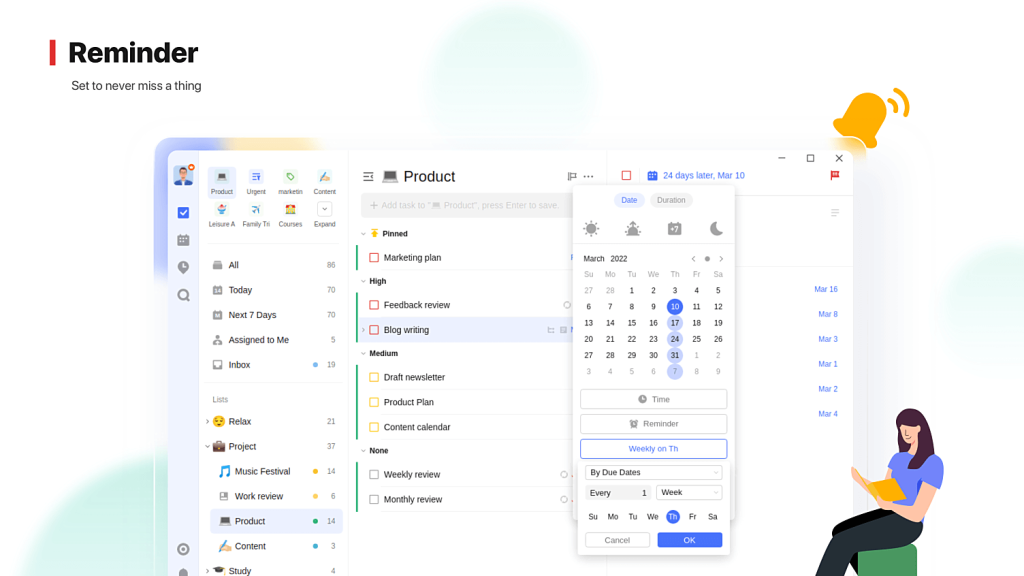
💌 User rating: 4.4
🏳️ Monthly subscription for the most budget-friendly version: $2.79
👍 Deserves praise for: Annoying alerts
👎 Main area for improvement: Some users have reported issues with syncing, which led to data losses
On the one hand, this app is simple and has a shallow learning curve. On the other hand, it can be of great help in managing your everyday life and work. You can create tasks, make them recurring, set deadlines for them, add reminders and attach files. You’ll be able to collaborate with the other team members through the handy dashboard. The functionality should be sufficient even for a large organization. TickTick lets you create habits to develop personally and professionally. The process of measuring your progress will be comprehensive. In addition to the basic functionality, the app offers several nice add-ons – such as the smart suggestion feature, the Pomodoro timer or annoying alerts. The term “annoying” means that the app will keep reminding you about an important to-do until you complete it.
Please mind that some users have reported issues with syncing TickTick, which led to data losses.
8. ProofHub
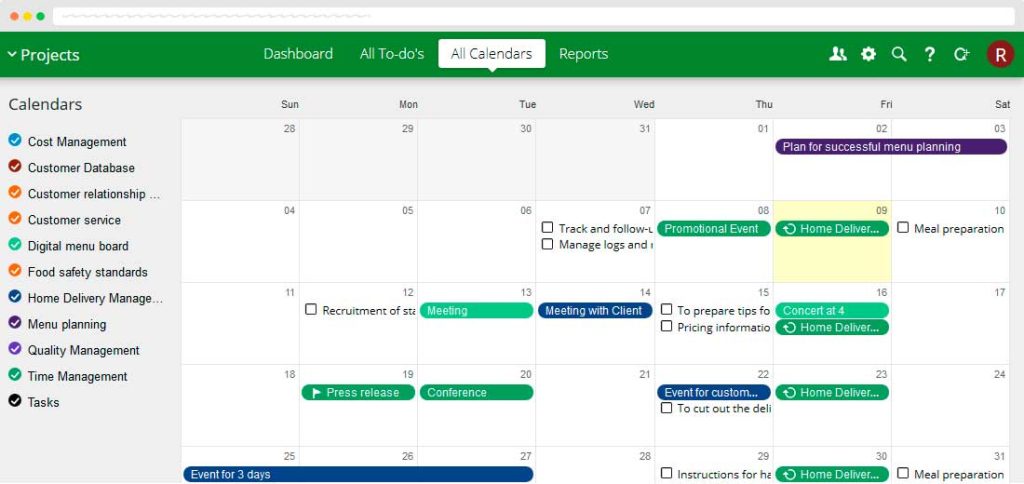
💌 User rating: 4.4
🏳️ Monthly subscription for the most budget-friendly version: $50
👍 Deserves praise for: Collaboration features
👎 Main area for improvement: Prohibitive price for small teams
This product was created purposefully for large teams and businesses. It generates especially high demand among multinational remote teams. Its learning curve is rather shallow. It’s compatible with many different devices and lets you seamlessly sync your data across them. ProofHub facilitates project management and boasts impressive collaboration features. You’ll be able to plan your business activities and monitor their execution through task boards. The people involved in the project can discuss it right in the app as well as share announcements and transfer files.
If your team or company is small, ProoHub might be not too cost-efficient for you.
9. Twobird
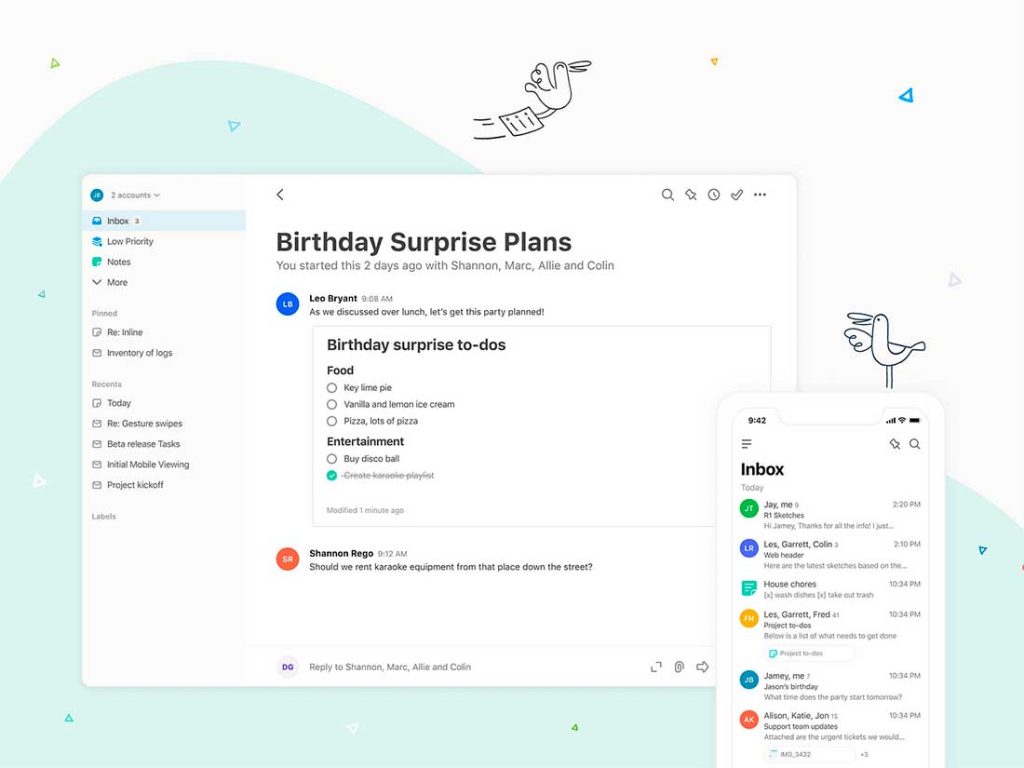
💌 User rating: 4.4
🏳️ Monthly subscription for the most budget-friendly version: Free
👍 Deserves praise for: Unique concept of converting your inbox into a task management app
👎 Main area for improvement: Compatibility with only two email clients
This free reminder app lacks premium plans so far – but they can appear in the future, as the developers state. You should integrate it with your Outlook or Gmail – and your inbox will turn into a versatile task management solution. You’ll be able to use it for taking notes, assigning tasks to team members, composing shopping lists and performing many other functions. After you set reminders for yourself, you’ll appreciate the ease of organizing them in a calendar. This solution offers intelligent task identification which comes in handy for identifying high-priority to-dos.
Unfortunately, Twobird isn’t compatible with any other email services apart from Outlook or Gmail. But it allows you to share your notes even with people who don’t use this app. They can open and edit what you send to them in their browsers.
10. Capsicum

💌 User rating: 4.3
🏳️ Monthly subscription for the most budget-friendly version: $1.99
👍 Deserves praise for: Functionality for developing good habits
👎 Main area for improvement: Compatible only with iPhones
It’s an iOS app, better suited for private planning rather than business scheduling. Its design mimics that of an oldschool paper diary, so it’s spot-on for people who try to switch to the digital format for the first time. The app enables you to create to-dos and arrange them in lists. You’ll be able to start a dedicated notebook for each particular area of your life, such as studies or sports. The app will help you develop good habits and will motivate you to make journal entries. You can use it to create tasks and make forecasts for upcoming ones. Capsicum syncs with Apple Calendar and is compatible with Siri. With the help of this voice assistant, you can, for example, add and track habits as well as create location-based habit reminders.
To benefit from this app, you’ll need to buy an iPhone. It’s not available in any version but the iOS one.
11. Google Keep
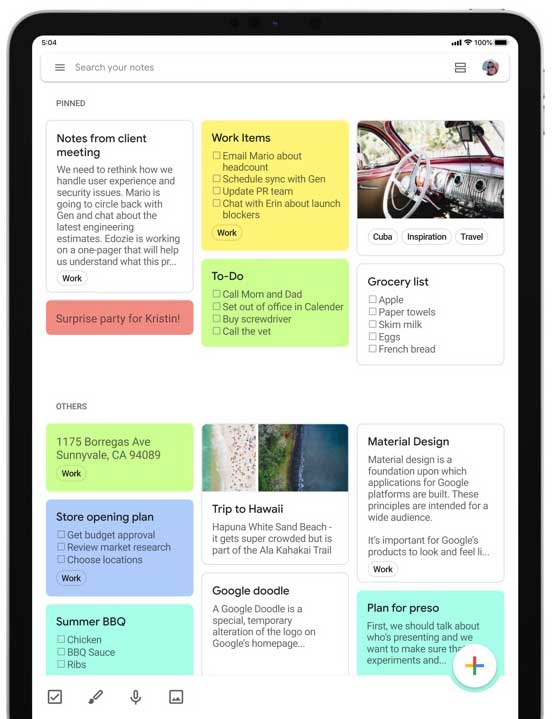
💌 User rating: 4.3
🏳️ Monthly subscription for the most budget-friendly version: $5
👍 Deserves praise for: Opportunity to create brief notes on the go and expand them later
👎 Main area for improvement: Word processing features could have been more advanced
The key target audience of this product is private individuals, freelancers and small businesses. To start using it, you should create a Gmail account. With its help, you’ll be able to access Google Keep from nearly any device and platform. Plus, we recommend you integrate it with Google Calendar.
The app lets you take notes, create to-dos, set reminders, make lists of items and edit your contents very conveniently. When you lack time, you can create the briefest version of a note on the go and expand it later. Google Keep enables you to categorize and color-code your notes as well as benefit from other personalization features. It’s not always necessary to type in the text to create a task or reminder. Instead, you can resort to audio or graphic files for this purpose. The app can cope with tracking multiple projects. You’ll appreciate how easy it is to share your content with others and sync amendments in real time.
On the flip side, its word processing opportunities could have been improved.
Final Thoughts
Thanks to a reminders app, you’ll never miss a task, meeting or appointment. You should be able to download it for free – and then, upgrade to a premium plan if necessary. The solutions from our selection can show you the list of things to do, let you prioritize and delegate tasks, allow you to customize the interface and perform many other useful functions. Such an app can become your digital personal assistant. Select the one that suits your needs and budget – and you’ll be likely to become its frequent user in no time.
We’d like to recommend LeaderTask as the best reminders app for private and business purposes. Its interface is sleek and its time, task and project functionality is extensive. It’s compatible with the four most common operating systems and has a web version. You’ll be able to benefit from time-based reminders and notifications that become active as soon as an important update takes place. Start with the free version – and when you decide to upgrade to premium, the prices should be very affordable.