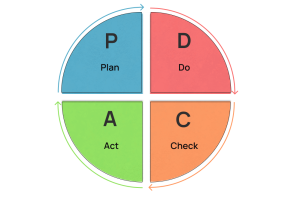16 Best Calendar Apps for iPhone
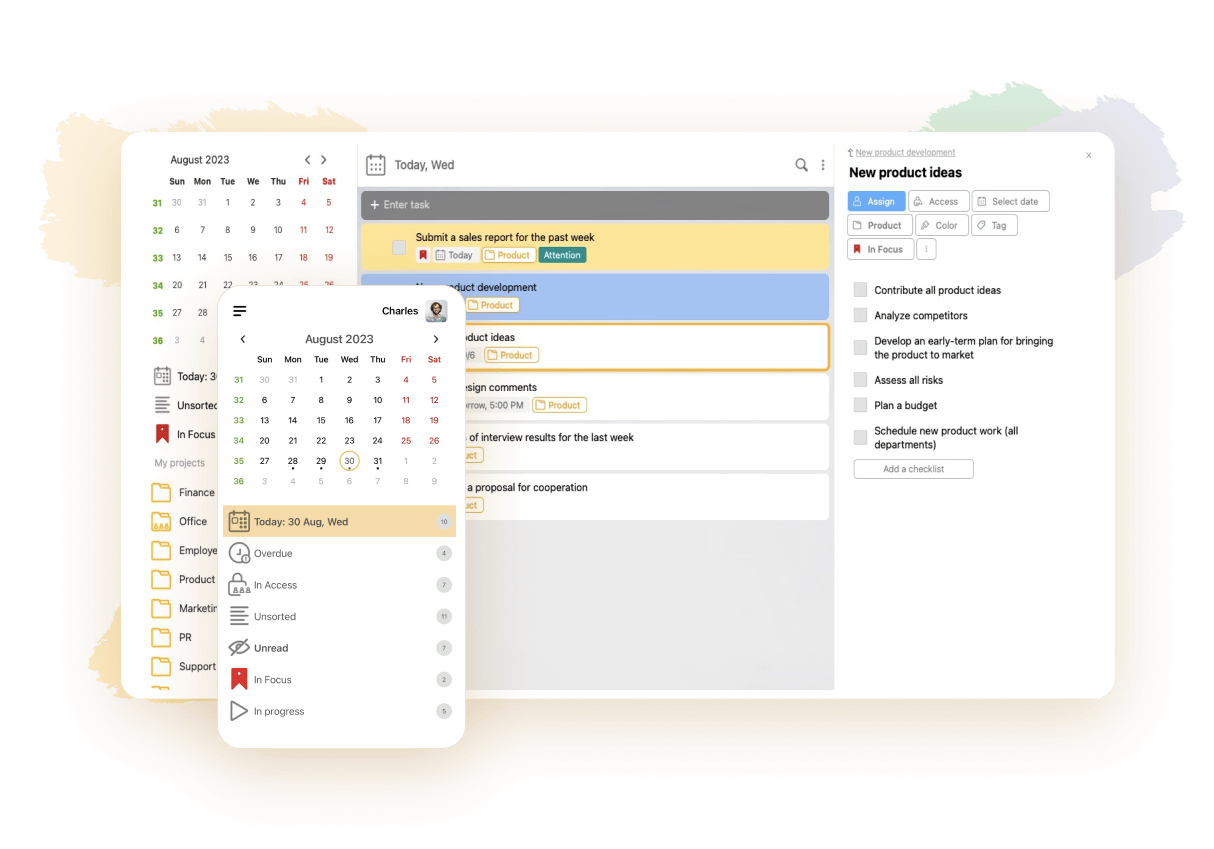
If you have an iPhone, you know that there is a built-in calendar in it. It lets you add events for specific days and times and can remind you about your plans so that you don’t forget anything. However, it’s not the most advanced and user-friendly time management solution. You may prefer to download a better calendar app iPhone from the App Store or from the official website of its developer. We wrote this article to help you make an informed decision and install the app that will become an integral part of your life.
Parameters to Pay Attention to When Selecting an iPhone Calendar App
When selecting an optimal product, you should analyze its following parameters:
- Price. It’s possible to get a cool basic calendar at no cost. But the more numerous and sophisticated features it offers, the higher its price. Typically, developers charge a monthly or annual subscription. Alternative pricing models are rarer. There might be different prices for the Mac, iPhone and iPad calendar app versions.
- Design and interface. They must suit your personal taste.
- Functionality. Apart from adding events to the calendar and editing them, you might be able to tag, search, filter and color-code them, add reminders, alerts and notifications to them, attach files to them, share them with others and perform many other actions. Some products were created with private users in mind while others cater to business teams. Plus, there are versatile solutions that can come in handy for anyone.
- Compatibility with different devices and platforms. Apart from the mobile version, there can be a web and a desktop one. The app can be compatible not only with your phone but also with your computer, tablet and smart watch. They might need to belong to the Apple ecosystem – or any operating system might do.
Below, we’ll describe the top calendar apps for iPhone that have a great reputation and a large loyal audience. They differ in their characteristics, so everyone should be able to find what genuinely suits them. All of them have free plans unless stated otherwise.
1. LeaderTask
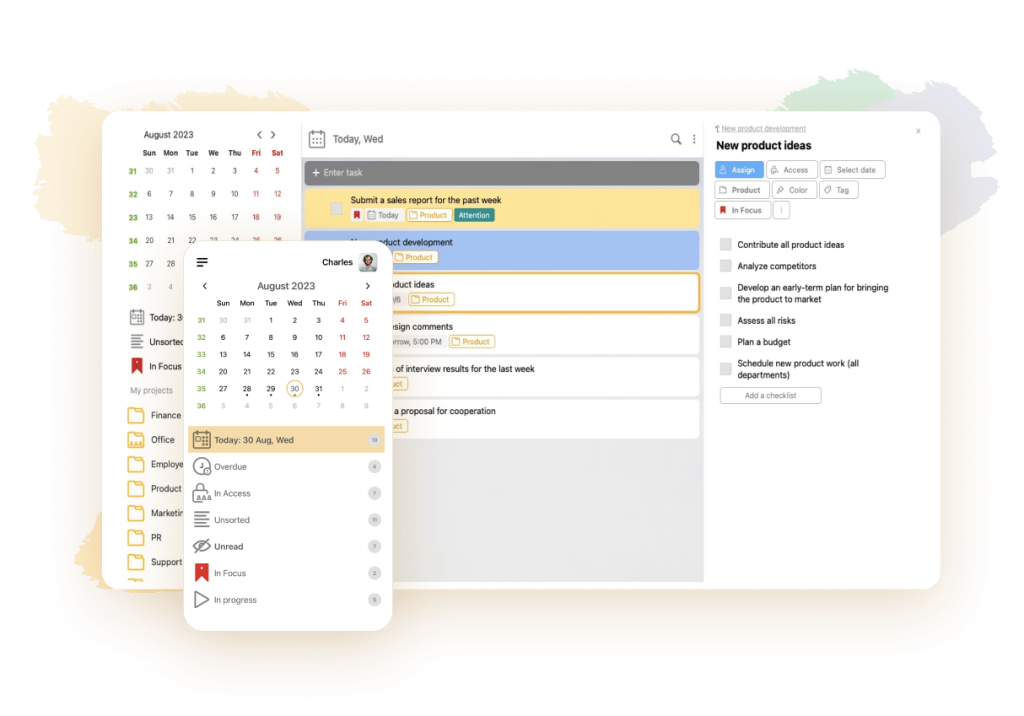
💌 Overall impression: 4.8
👍 Its best aspect: Great value for money
👎 Its worst aspect: Steep learning curve if you try to embrace all its features in one go
🏳️ Monthly expenses: From $3.33
We’d like to characterize LeaderTask as the best iPhone calendar app. Technically, it’s not a calendar but an all-in-one solution for managing your time and planning your activities like a pro. Its calendar boasts an eye-candy design and all its aspects can be customized to a great extent. You’ll be able to create tasks, merge them into lists, split them into subtasks, add reminders and notifications to them and back up the data. The unique feature of this calendar is that it lets you number weeks. This can come in handy, for instance, when planning a trip or a vacation as well as working within a team according to SCRUM methodology.
Apart from the calendar, you might want to try other LeaderTask features that can also make your life easier and more organized. These include a daily planner, task lists, the opportunity to share tasks with others and distribute team roles, smart search, permission rights, productivity analytics and many more. All of them remain available offline, except for the opportunity to send messages that requires an Internet connection.
When using LeaderTask, make sure to explore its features gradually. If you try to master all of them as quickly as possible, you might feel overwhelmed.
2. Google Calendar
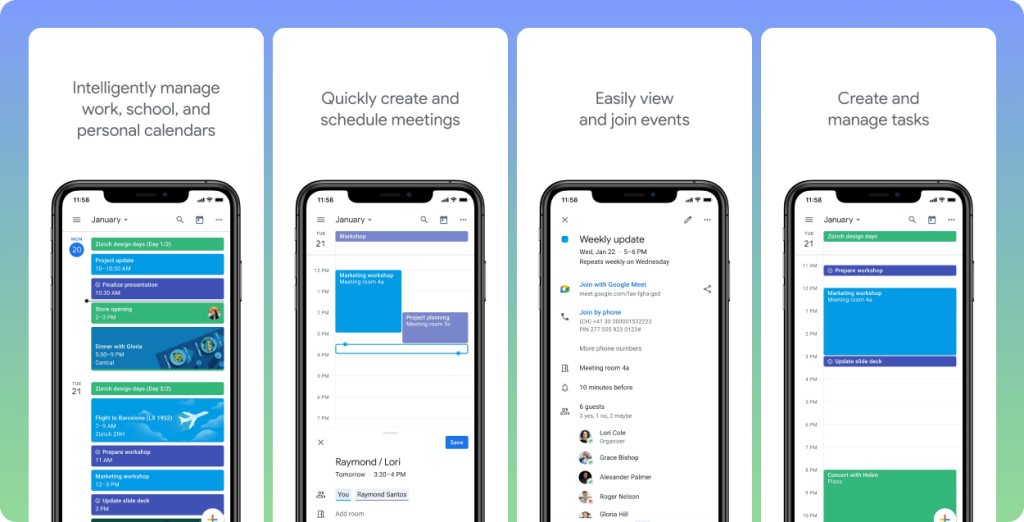
💌 Overall impression: 4.7
👍 Its best aspect: Proactive suggestions
👎 Its worst aspect: Limited automation
🏳️ Monthly expenses: Free to use
As you may guess by its name, this one integrates with other products within the Google ecosystem. When someone sends to your Gmail a message that contains an event, the calendar will automatically pull this event from your inbox. Since the ecosystem knows a lot about you, it can proactively come up with places, names and titles when you’ll be adding a new event. You’ll appreciate the ease of switching between multiple viewing formats. The schedule format lets you review your upcoming activities at a glance together with the maps and images attached to them. You’ll be able to manage your tasks in this app just as enjoyably as the events.
On the flip side, this calendar fails to offer advanced automation.
3. PocketLife Calendar
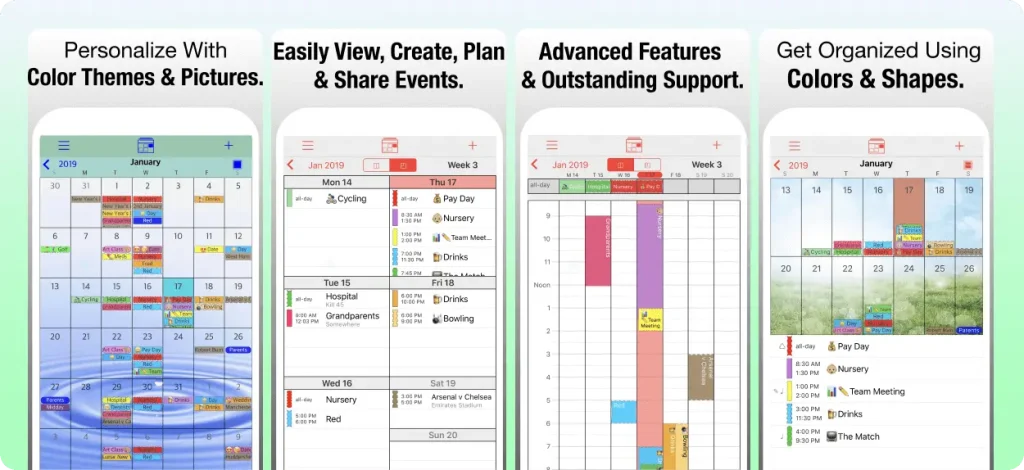
💌 Overall impression: 4.7
👍 Its best aspect: Ease of use
👎 Its worst aspect: Limited sharing opportunities
🏳️ Monthly expenses: From $4.99
It’s one of the easiest-to-use apps on our list. Its functionality is not too extensive. It might not be the best option for collaboration. In particular, its content-sharing opportunities are limited and it lets you send your calendars to others only by email.
If you’re looking for a basic digital planner app with a shallow learning curve and a beautiful interface, PocketLife should be your safe bet. It will take you minimum effort to add events, make them repetitive and set reminders for them. The app can show you multiple calendars and diverse viewing formats – such as the events planned for the next 7, 30, 90 or 365 days. You’ll be able to flexibly customize your content – for instance, include holidays and sick days in your agenda.
4. Fantastical
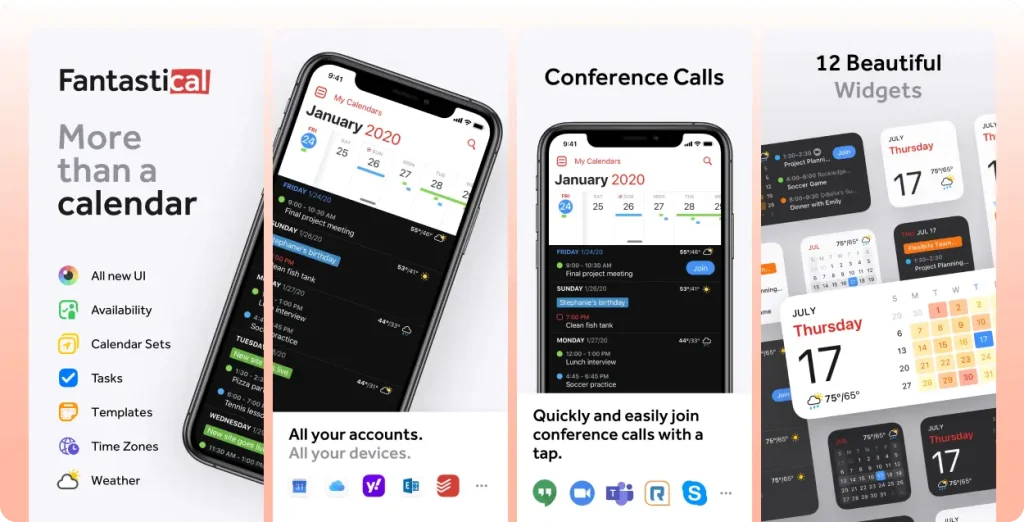
💌 Overall impression: 4.7
👍 Its best aspect: Time and date proposals for meetings
👎 Its worst aspect: Limited customization opportunities
🏳️ Monthly expenses: From $4.99
It’s a user-friendly calendar with an intuitive interface and natural language input. It features well-thought-out templates to facilitate event creation – they come in especially handy for repetitive events. You’ll be able to attach photos and other types of files to your schedule items. However, mind that customization opportunities are limited.
Fantastical is perfect for collaboration. Other people can suggest events to you. When creating meetings, you’ll be able to check the availability of their potential attendees and share yours with them. If you aren’t sure on which date and time to plan an event, suggest multiple options to its participants. The app will analyze their responses and will automatically create a meeting.
5. Timepage
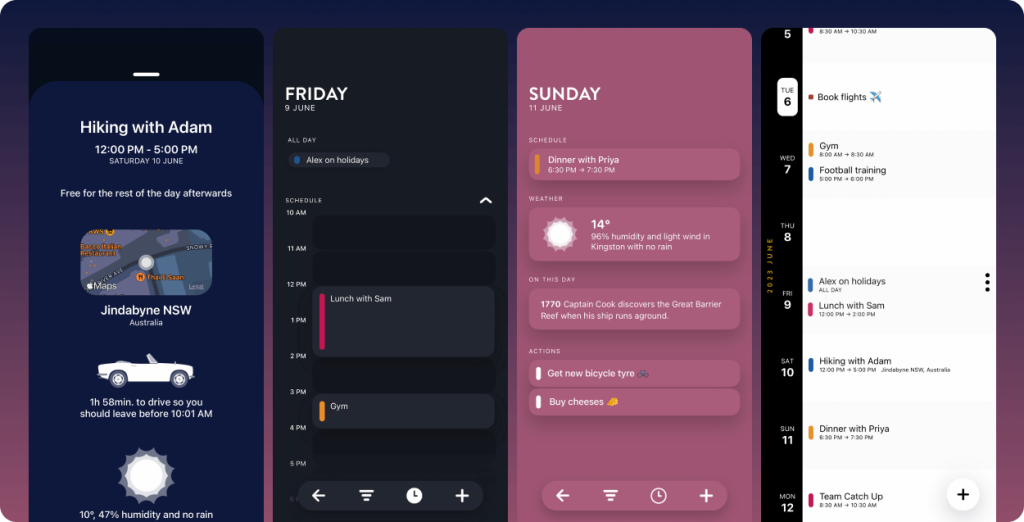
💌 Overall impression: 4.6
👍 Its best aspect: Extensive integrations
👎 Its worst aspect: Lack of a free plan
🏳️ Monthly expenses: From $1.25
Timepage integrates with various third-party apps, including your contacts, maps, weather forecasts and other calendars to pull data from there. It’s particularly convenient when you want to add new details to the already existing information without opening several apps one by one. The interface is engaging and there are many features that make the user experience more enjoyable. For instance, to reschedule an event, it’s enough to drag and drop it. You’ll be able to flexibly customize the outlay to meet your aesthetic preferences. An illustrative heatmap will show how your workload is distributed over a month.
As for the drawbacks, the loading time can be not too fast. Event time visibility is limited. Last but not least, there is no free plan, only a free trial.
6. Calendars 5 by Readdle
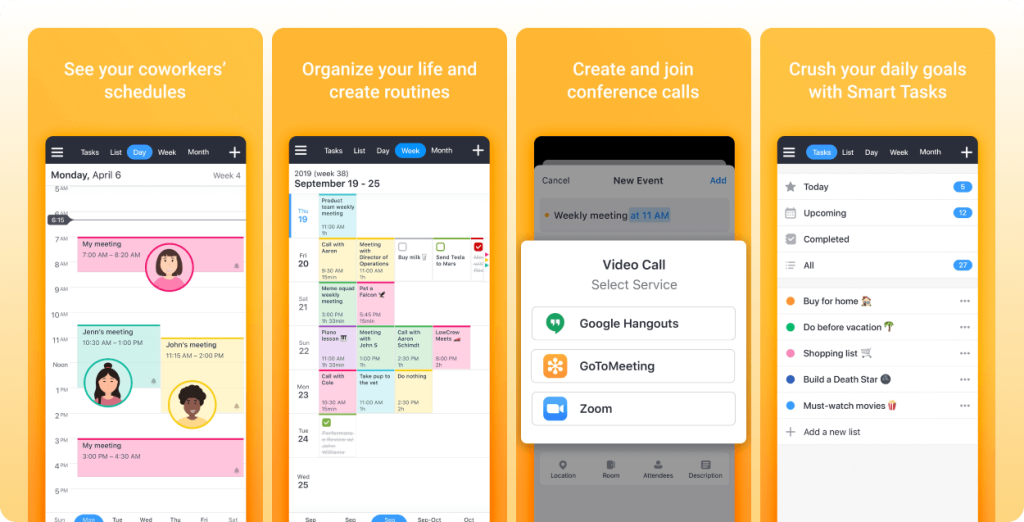
💌 Overall impression: 4.6
👍 Its best aspect: Shallow learning curve paired with decent customization
👎 Its worst aspect: Slow speed of refreshing and loading pages
🏳️ Expenses: $29.99 as a one-off purchase
This one has everything a typical private user might want and it won’t overwhelm you with too sophisticated tools. It’s easy to use and supports flexible customization. You can create an event by typing in words or with the help of natural language input. In a couple of clicks, you can make events recurring, add reminders and alerts to them, share them with others and invite people to them. The drag-and-drop function facilitates the process of rescheduling events. To navigate your content, you can resort to color-coding. If necessary, you’ll be able to pull data from other calendars to manage all your to-dos in one interface. The app lets you switch between monthly, weekly and daily views.
Calendars 5 might not suit you if you crave maximum load and page refresh speed.
7. Things
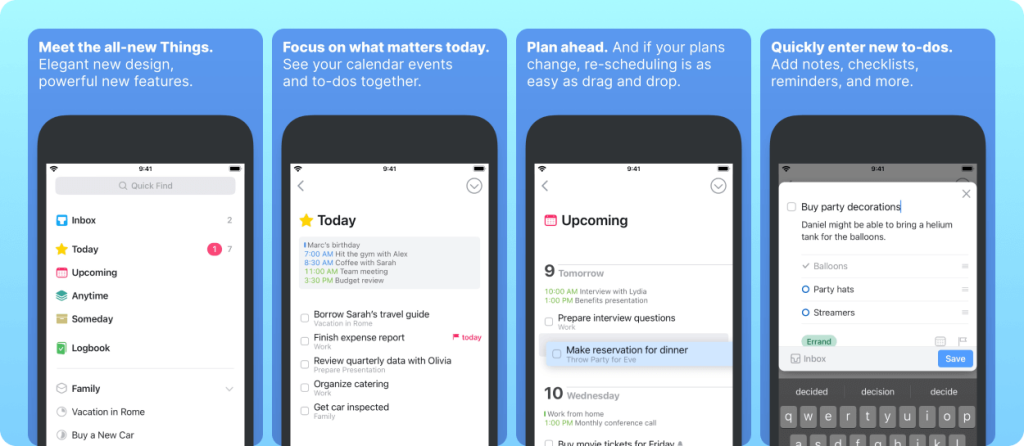
💌 Overall impression: 4.6
👍 Its best aspect: Opportunity to separate personal activities from business
👎 Its worst aspect: High price and a lack of a free plan
🏳️ Expenses: $49.99 as a one-off purchase
Things don’t support collaboration features – but they’re good for personal use. This solution lets you plan your activities, achieve goals and manage projects. Its interface is clean and you’ll get used to it very quickly. After you add a to-do, you’ll be able to tag it, add notes to it, split it into subtasks, set reminders to it and make it recurring. You can review your plans for today or for the future. To prevent mess, feel free to separate your personal activities from your business ones.
Unfortunately, there is no free plan, only a free trial. The price of the one-off purchase seems to be a bit too high, compared to alternatives.
8. Planner Pro
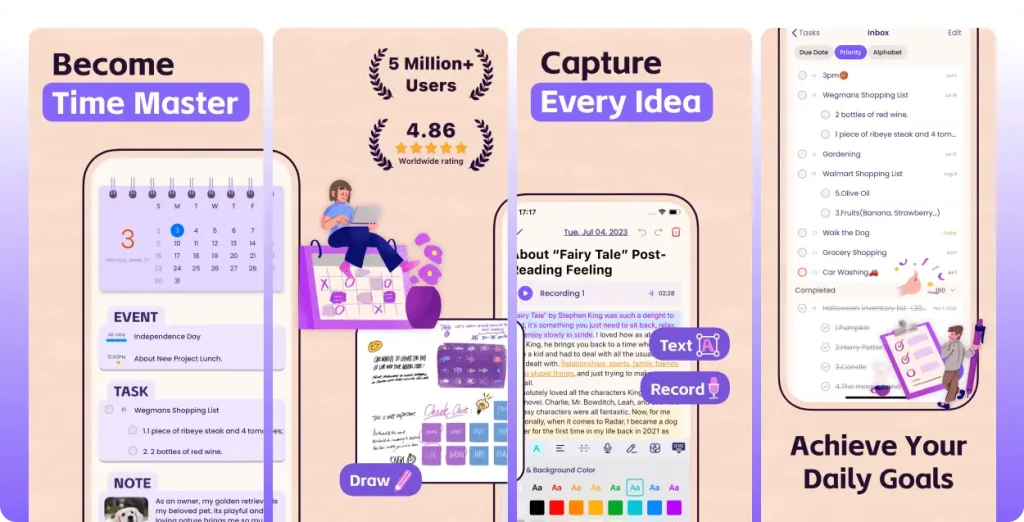
💌 Overall impression: 4.6
👍 Its best aspect: Easy and engaging
👎 Its worst aspect: Hardly suitable for business and group work
🏳️ Monthly expenses: From $1.70
Here, you can create events and sync them with other calendars. The process of adding and editing content is simple and enjoyable. The interface is uncluttered. You’ll be able to make your to-dos recurring and merge them into projects. The app lets you add as many notes to each day as you wish and view them in multiple formats. The powerful search function will help you promptly detect the desired content.
Planner Pro is a superb app for private daily use. However, it lacks collaboration functionality and advanced features that can be necessary for business. Its automation options are limited. There is no free plan – but the price of the monthly subscription is among the most affordable on our list.
9. Any.do
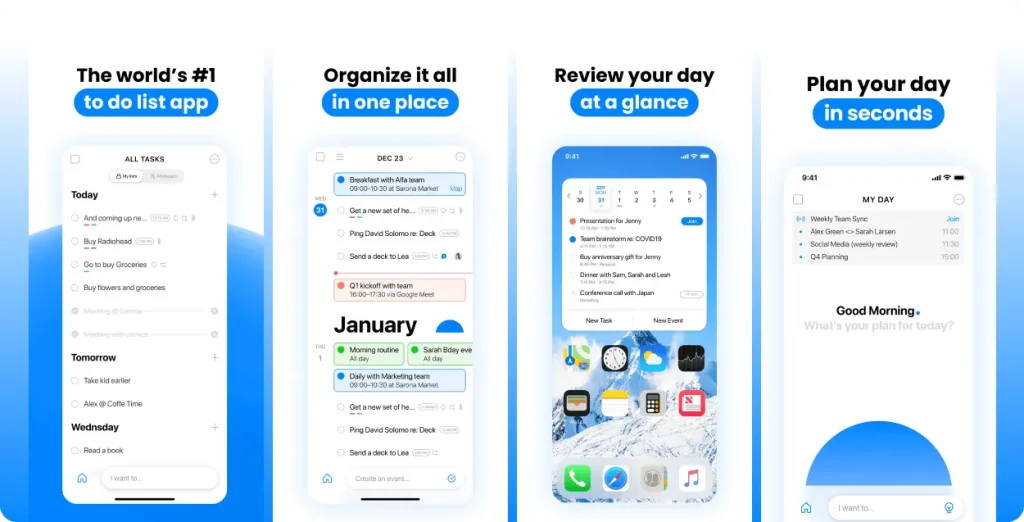
💌 Overall impression: 4.6
👍 Its best aspect: Rich functionality
👎 Its worst aspect: Web version outperforms its iOS counterpart
🏳️ Monthly expenses: From $3
Any.do is equally suitable for managing your personal and professional life. Its functionality goes far beyond a calendar and includes tools for handling tasks and projects. You can make your events repetitive, color-code items to categorize them and benefit from the unlimited daily planner. The app lets you set various types of reminders, including location-based and WhatsApp ones. It syncs with many third-party products and offers decent automation. Its collaboration opportunities can suit the needs even of demanding teams.
This product has a web version too. Compared to it, its iOS counterpart seems slightly less user-friendly.
10. Connecteam
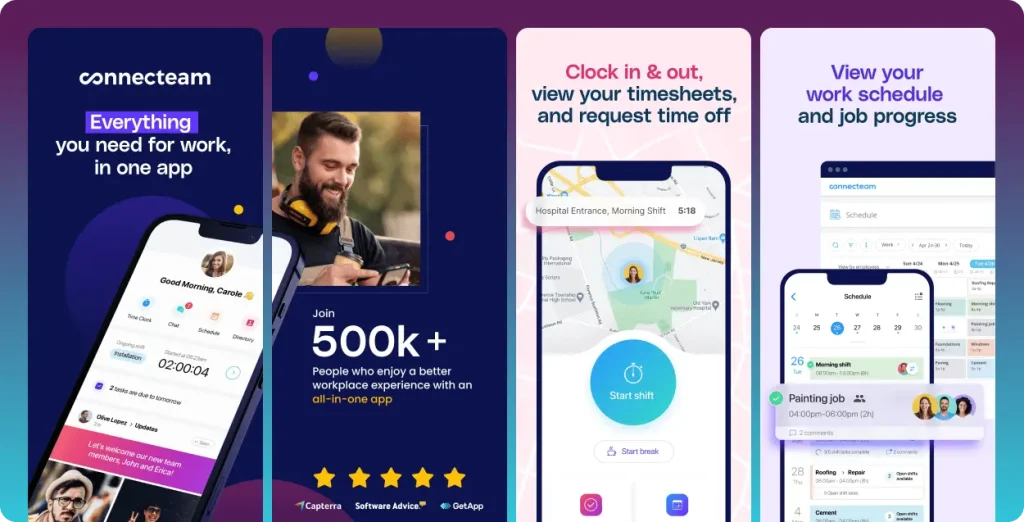
💌 Overall impression: 4.5
👍 Its best aspect: Spot-on for managing business teams
👎 Its worst aspect: Not the best option for private and personal scheduling
🏳️ Monthly expenses: From $29 for 30 users
As its name suggests, this app was built for teamwork. It integrates with Google Calendar and has a built-in chat where you can discuss business-related issues.
Connecteam enables you to compose a schedule for your whole collective and for each member separately. There are customizable templates for recurring shifts and a drag-and-drop tool for editing content. Reminders and notifications will let you know in real time that all the shifts are covered. You’ll be able to attach notes to shifts to clarify the essence of upcoming work. If necessary, you can include files in notes. There are open shift claiming and recurring shift features, which makes this solution stand out from the others on our list. Your team members will be able to inform others about their availability in the app. You’ll see at a glance all the cases of overtime or scheduling conflicts.
11. Dawn

💌 Overall impression: 4.5
👍 Its best aspect: No necessity to create an account
👎 Its worst aspect: Lack of sharing functionality
🏳️ Monthly expenses: From $1.49
To start using this product, you don’t have to create an account. Its developers promise to avoid gathering any data about its audience. Apart from privacy guarantees, this app differentiates itself from the rest thanks to its palette. In the daytime, it comprises only two colors, pink and white. In the evening, the background will turn dark. After you tap a reminder, you’ll see other colors.
The interface is minimalistic and there is a lot of white space around your to-dos. Such an approach to design creates a helpful psychological illusion. Even if you have many tasks to complete, they won’t look overwhelming. You can merge to-dos in lists, set reminders for them and switch between views with different timelines. One of the viewing formats enables you to focus on your highest-priority duties. A heatmap can highlight your busiest days within the monthly view. Handy widgets can remind you about the plans without opening the app.
Dawn misses one very important feature – that is, the ability to mark tasks as completed. To do so, you can integrate this app with Apple Reminders and mark them there. Another shortcoming is the lack of sharing or inviting others to your events.
12. Awesome Calendar
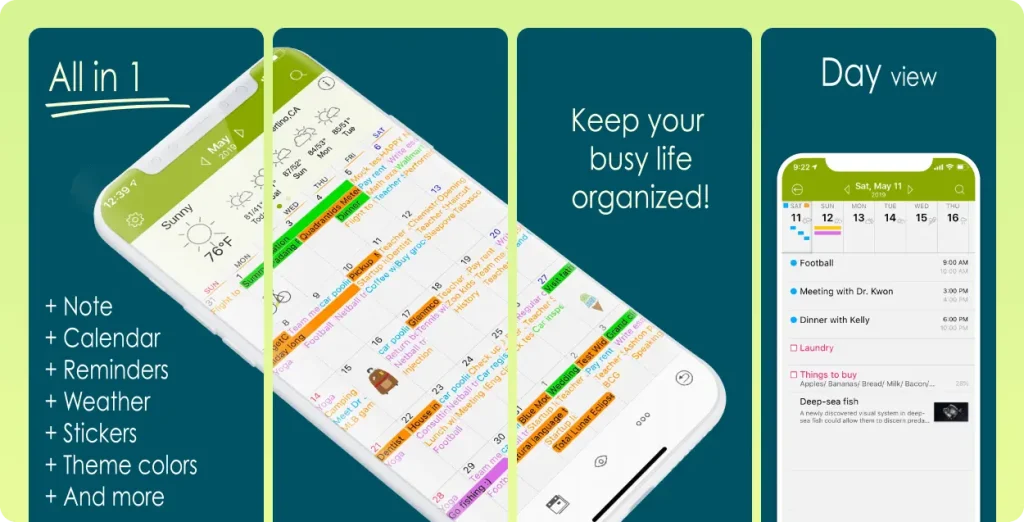
💌 Overall impression: 4.5
👍 Its best aspect: Ability to preview different time zones
👎 Its worst aspect: No free version
🏳️ Monthly expenses: From $9.99
This one is popular among frequent travelers. Even before arriving in a new time zone, you can check how your schedule will look after you reach your destination. The app has all the basic features that you can expect from a calendar. You can add and edit events, make them repetitive, view them in various formats, create templates for them and merge them into lists. It will be easy for you to add photos and locations to your to-dos as well as set alarms and color-code items. Awesome Calendar recognizes natural speech and is equally helpful for managing your private and professional affairs.
This app deserves some criticism for the lack of a free version and limited customization opportunities. Besides, if you schedule too many to-dos, its interface can become cluttered.
13. TimeTree

💌 Overall impression: 4.4
👍 Its best aspect: Opportunity to pin the events with the highest priority
👎 Its worst aspect: Ambiguous design
🏳️ Monthly expenses: From $4.49
Its target audience is groups, first of all families. The sharing functionality is impressive and there is a built-in chat where you can discuss your plans with others. This app can sync its contents with third-party calendars that you might use.
When you launch TimeTree after the installation, you’ll be required to pick a calendar variety that suits you best, such as Personal or Friends. Your choice will determine the interface that the app will display to you. The process of adding events, editing them and making them recurring is extremely simple. You’ll be able to set notifications and reminders, including recurring ones. Everyone involved in an event will be allowed to add details and images to it. Unlike many competitors, TimeTree also offers widgets that let you check your agenda without opening the app. It allows you to pin the highest-priority events above the others. If a to-do lacks a specific date, you can use memos or notes to handle it.
On the flip side, not everyone appreciates the design of this app.
14. Informant 5 Calendar
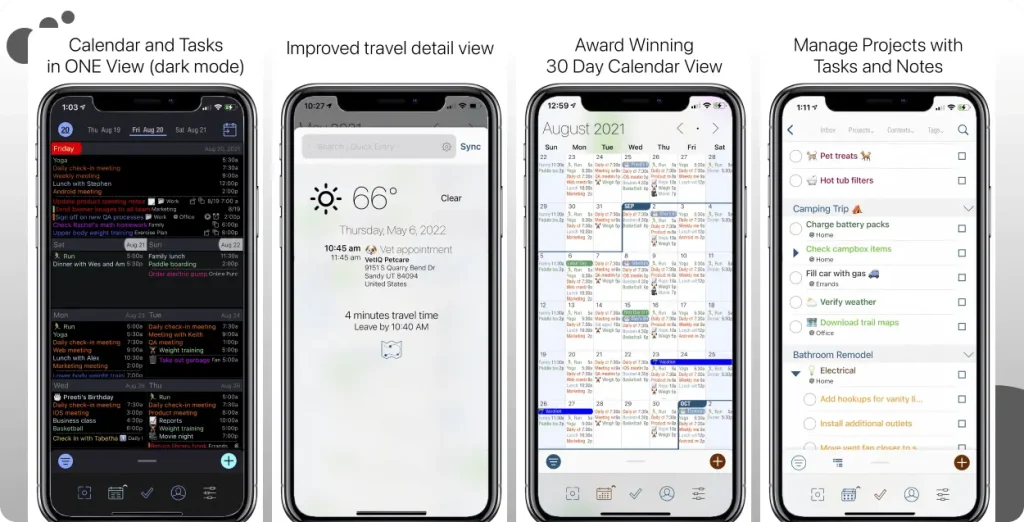
💌 Overall impression: 4.4
👍 Its best aspect: Geofences feature
👎 Its worst aspect: Not too extensive functionality
🏳️ Monthly expenses: From $2
Consider this one if you’re looking for a calendar app that won’t overwhelm you with excessive functionality. Its interface is clean and it recognizes natural speech. You’ll be able to benefit from smart title suggestions, emoticons and customizable event templates. When you’ll be planning trips, Informant 5 will automatically adjust time zones for you. Its major competitive edge is the geofences feature. You can take any location, such as your home or office, and set a custom area around it. The calendar can show you alerts when you’ll be leaving this area or coming back to it. Plus, it will filter your content based on the location.
15. Busycal
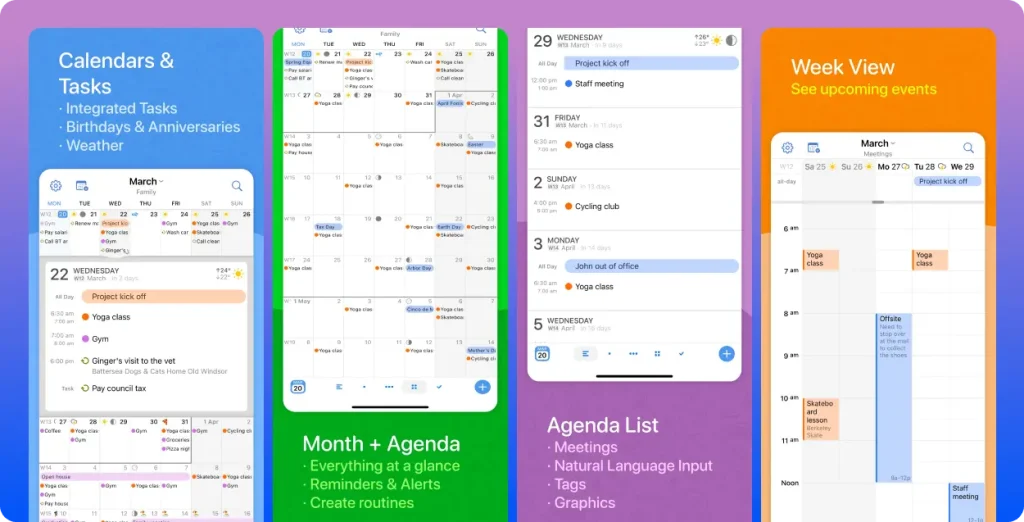
💌 Overall impression: 4.3
👍 Its best aspect: Opportunity to block out time for travel
👎 Its worst aspect: Substandard iOS version
🏳️ Monthly expenses: From $6.99
This app failed to score high in our rating for three reasons. First, it lacks a free plan and offers only a free trial. Second, its iOS version loses to its Mac counterpart in terms of performance and user-friendliness. Third, many of its competitors let you edit and customize your content more flexibly.
Yet in general, it’s pretty much noteworthy. You can add events by typing in the information or using natural language input. To sort them, you’ll be able to rely on handy filters. After you add a task, the app will display it both in the calendar and your to-do list. You’ll benefit from multiple viewing options and will appreciate the UX/UI. Busycal enables you to check weather forecasts and block out the time during which you’ll be traveling, which is one of its key competitive edges.
16. Microsoft Outlook
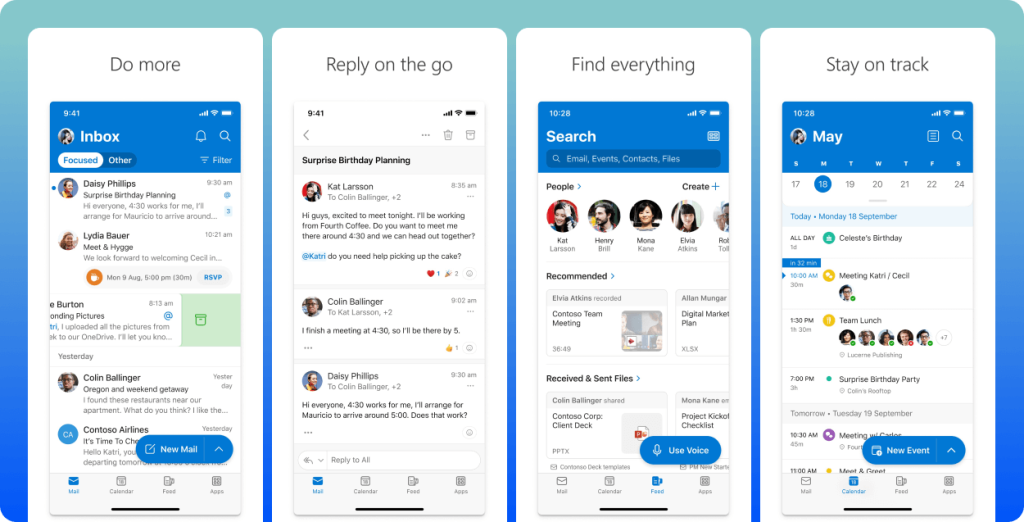
💌 Overall impression: 4.3
👍 Its best aspect: Convenience of managing your emails and to-dos in one interface
👎 Its worst aspect: Technically, it’s not a calendar app
🏳️ Monthly expenses: From $2.99
If you regularly use Outlook, you might not need a dedicated calendar app. It’s possible to manage your to-dos right in this email client. It’s not the most obvious choice for Apple aficionados. But some professionals need to stick to Outlook because their employers ask them to – and private individuals might want to try it because it’s an established and reliable app. Besides, it syncs with iCloud and supports iOS widgets, so you won’t have to sacrifice your Apple-related habits too much.
The Outlook calendar looks modern and is intuitive. You can review your plans in several formats, such as for 1, 3 or 30 days ahead. The “+” icon lets you add new items to your schedule and set reminders for them. The app recognizes voice input and syncs with other calendars to pull data from them. You’ll appreciate the opportunity to separate your professional and private schedules. If you work within a team, Outlook will automatically share your business to-dos with its other members.
Final Thoughts
When looking for the best calendar app for iPhone, you may want to opt for a solution that is beautiful, affordable, functional and maybe compatible with other platforms and devices. There are many worthy options on the market and everyone should be able to find the one that suits them best. Judging by our experience, we can genuinely recommend LeaderTask. It calendar is top-notch and its other functions and genuinely helpful too.