21 Top Productivity Apps for iPad
iPad productivity apps enable their users to make the most of every minute. They are available in many different varieties. There are solutions for managing tasks and projects, developing good habits, tracking time, taking notes, and creating mind maps. You may want to use them in your workplace or rely on them to manage your private affairs.
iPads are not as popular as iPhones or Mac computers. That’s why some apps lack versions for Apple tablets. Such versions need to be adapted to the technical requirements of the tablets and the size of their screens.
In this overview, we’d like to list the top iPad productivity apps for all tastes. You can be sure they are perfectly compatible with Apple tablets and will deliver you an ultimate user experience.
How to Pick the Genuinely Best iPad Productivity Apps
When comparing products, you must keep in mind their following essential parameters:
- Purpose. Some were designed for professional use and others for personal. Some solutions support real-time collaboration while others don’t.
- Compatibility. The app might be compatible exclusively with iPads — or with mobile phones and computers with different operating systems too. Plus, there can be a web version.
- Design and ease of use. Usability and aesthetic appeal are subjective notions. There are fans of modern and minimalistic UX/UI — and adherents of oldschool interfaces.
- Functionality. The most basic features can include the opportunity to create and edit tasks, track time, collaborate on content with colleagues, and other similar functions. To stand out from the rest, developers embed AI in their products — it can save you time and effort when inputting and managing data.
- Integration. It’s hardly possible to squeeze all the possible functions into one app because that would require too much effort and investment. Instead, developers make their products compatible with third-party solutions to extend their functionality. Rich integrations enable you to pull data from various sources and manage it through one dashboard.
- Price. Some apps are available entirely for free while others have paid plans. There can be several premium tiers that differ in their functionality and capacity. If the app lacks a free plan, there should be a free trial at least. The best deals charge less than five American dollars per month per person. Anything that costs ten dollars per individual or more is expensive.
- User reviews and ratings. If a product is rated high on various platforms that publish impartial ratings and reviews, it’s a positive sign.
Below, we’ll recommend you great productivity apps for iPad. Their prices are indicated per person per month unless stated otherwise. All of them have free versions or trials — and some are available entirely for free.
LeaderTask
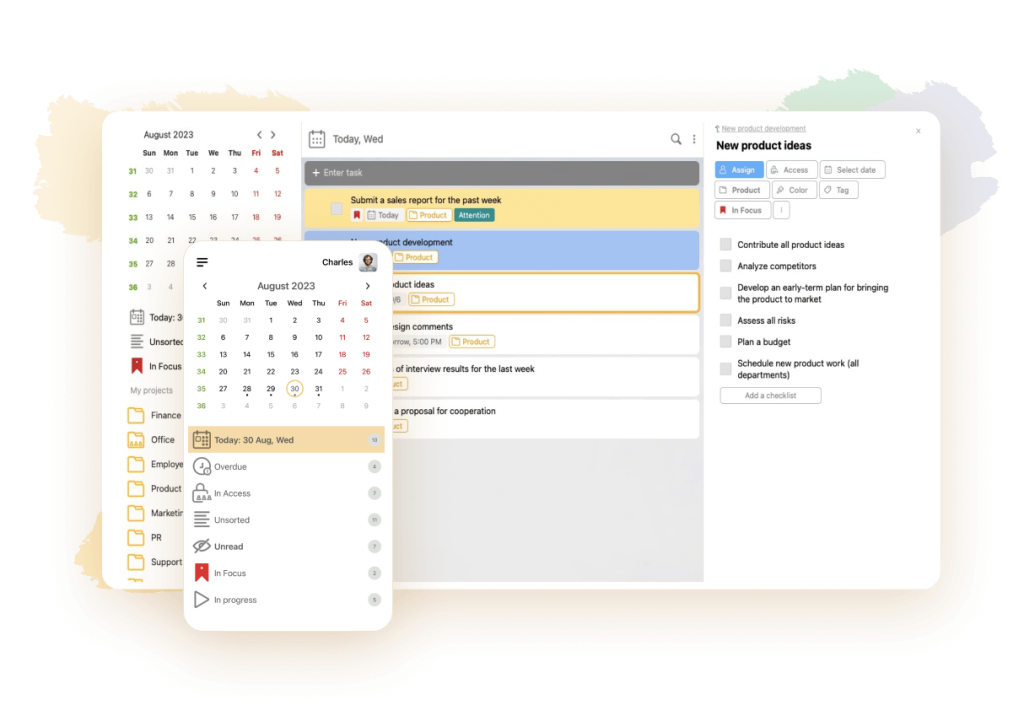
👍 Outperforms the Rest Thanks to: Low price combined with impressive functionality
👎 Loses to Competitors Because of: Some widgets are limited to selected browsers
🏳️ Priсing: from $3.33
💌 User Rating: 4.8
We put this app on top of our list because of its affordability, extensive functionality, and ease of use. Its target audience is very wide. You can benefit from it if you are a manager of a high-tech production organization, an artist, a student, and so on. LeaderTask has versions for all the major desktop and mobile operating systems as well as a web version — and all of them are equally functional.
It’s a powerful platform for managing your to-dos and projects. You’ll be able to flexibly customize its settings to meet your demands. Most of its features remain accessible offline — and the only exception is the opportunity to send out messages. LeaderTask lets you create tasks, edit them, distribute them within a team, merge them into projects, and track their performance. You can add varied attachments to tasks. The app’s search, sorting, labeling, and filtering capabilities are robust. You’ll benefit from reminders, notifications, checklists, and insightful statistics. It will be easy for you to assign roles and access rights within your team.
The key shortcoming of LeaderTask is that some of its widgets are limited to selected browsers.
Todoist
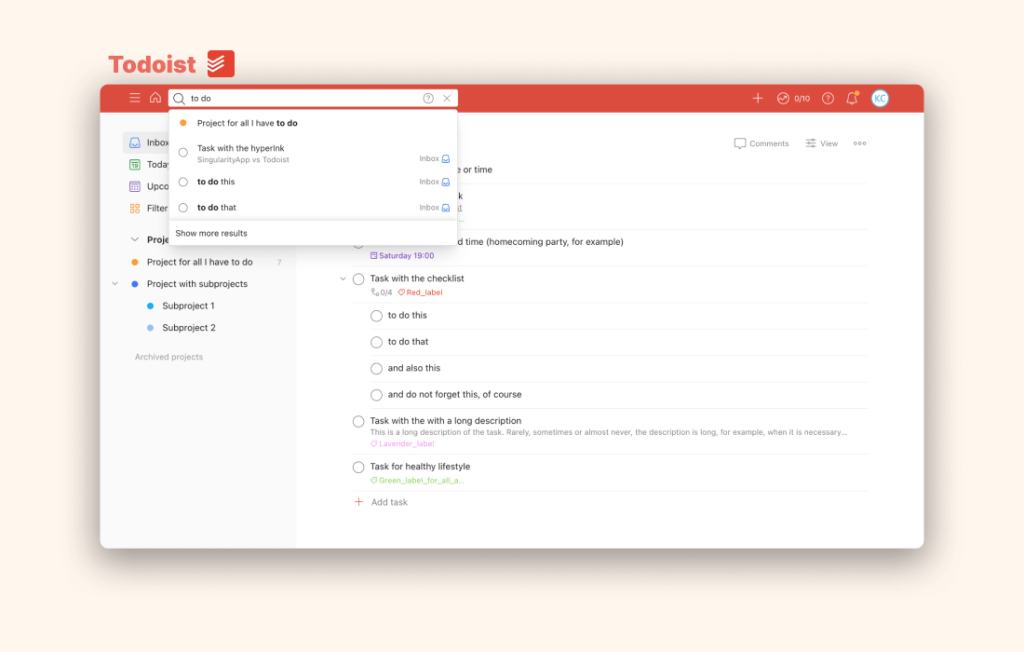
👍 Outperforms the Rest Thanks to: Speed of putting down your to-dos
👎 Loses to Competitors Because of: Not too flexible customization
🏳️ Priсing: from $4
💌 User Rating: 4.7
As its name suggests, this product was released to help you manage your to-dos. Its primary appeal consists in the speed and ease of inputting the details. Some competitors might ask you to fill in several fields when creating a task. With this one, you can add all the data into one space, including the essence of the to-do, its time, place, label, priority, and involved personalities. It’s ok to use everyday language. Even if you create many projects, it should be easy for you to navigate among them. Todoist integrates with dozens of third-party solutions and is available across different platforms.
This otherwise amazing app has one drawback. Its customization opportunities are not too flexible.
Things
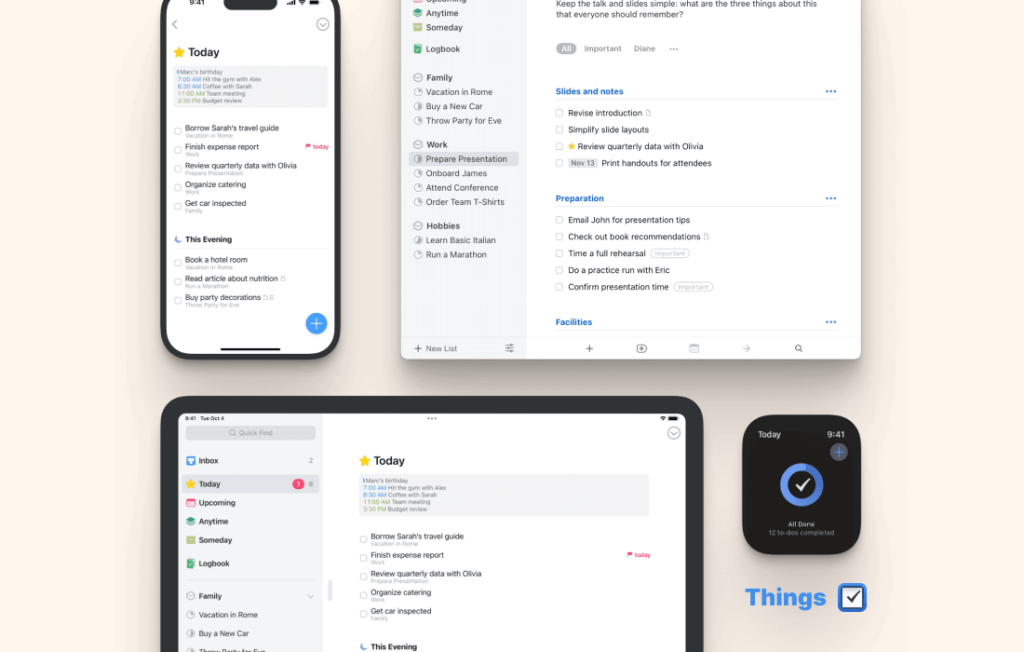
👍 Outperforms the Rest Thanks to: Handy manner of organizing related tasks and subtasks
👎 Loses to Competitors Because of: Lack of advanced analytical features
🏳️ Priсing: $19.99 as a one-off purchase
💌 User Rating: 4.7
Its design is sleek and you can integrate it with several third-party apps to extend its functionality. Things differentiates itself from competitors thanks to its smart approach to related tasks and subtasks. You can flexibly fine-tune various aspects — for instance, decide whether both interrelated tasks need to be finished simultaneously or one can be completed earlier than the other. Besides, you’ll be able to sort all your to-dos into areas. For instance, you may want to create such areas as Home, Friends, and Studies.
Google Calendar
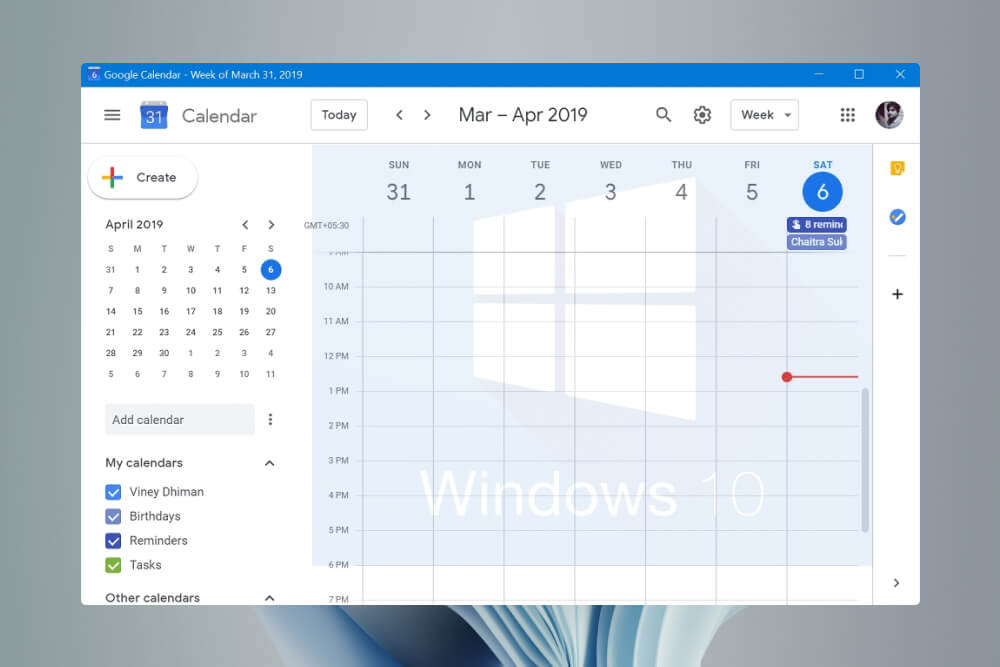
👍 Outperforms the Rest Thanks to: Ease of juggling multiple calendars
👎 Loses to Competitors Because of: Limited integrations
🏳️ Priсing: Free
💌 User Rating: 4.7
It’s a robust calendar with all the basic features that you can expect from this product category. It’s good for planning your to-dos and meetings. It enables you to manage multiple calendars in a hassle-free manner and share them with others. This solution is available across a wide range of platforms and operating systems.
To make the most of this app, it’s necessary to integrate it with others. For instance, you might need Zapier for task automation. However, the scope of supported integrations is limited. For video conferencing, you’ll have to stick to Google Meet. If you prefer Zoom or other solutions, the only way out is to add the link to your conference in the description field of Google Meet.
Spark Mail

👍 Outperforms the Rest Thanks to: Built-in AI
👎 Loses to Competitors Because of: Lack of the tools to boost your performance
🏳️ Priсing: from $4.99
💌 User Rating: 4.6
It’s one of the products that Google Calendar integrates with. When they join forces, you’ll get a highly useful app for planning your tasks and communication. It won’t be a problem to manage several email accounts through the same interface. The brightest competitive edge of Spark Mail is its built-in AI. It can assist you in sorting emails and generating responses in various tones. AI will prioritize your messages so that you answer the most important and urgent ones first.
As for the drawbacks, this product lacks the tools to boost your performance. It just facilitates your schedule planning and communication.
Timeular

👍 Outperforms the Rest Thanks to: Excellent time-tracking opportunities
👎 Loses to Competitors Because of: Steep learning curve
🏳️ Priсing: from $7.5
💌 User Rating: 4.6
It’s perfect for tracking time in many different ways. For instance, you can use it to track the time when your team members arrive and leave as well as take time off work. You can also collect the statistics about the billable hours and overwork. Based on the gathered data, Timeular can generate insightful reports for groups or individuals that you’ll be able to export in several formats. If needed, feel free to customize the reports for yourself or your whole team, using tags or notes. To save your effort, the app features a helpful AI.
While all the other apps in our list exist only in digital format, Timeular boasts a physical representation too. It’s a cool eight-sided dice that you can put on your table. The dice can track up to 1,000 activities and doesn’t require a permanent Internet connection. It’s not mandatory to use the physical tracker — if you wish, you can rely only on the app.
The functionality of this product is genuinely extensive. No wonder its learning curve is steep.
Trello
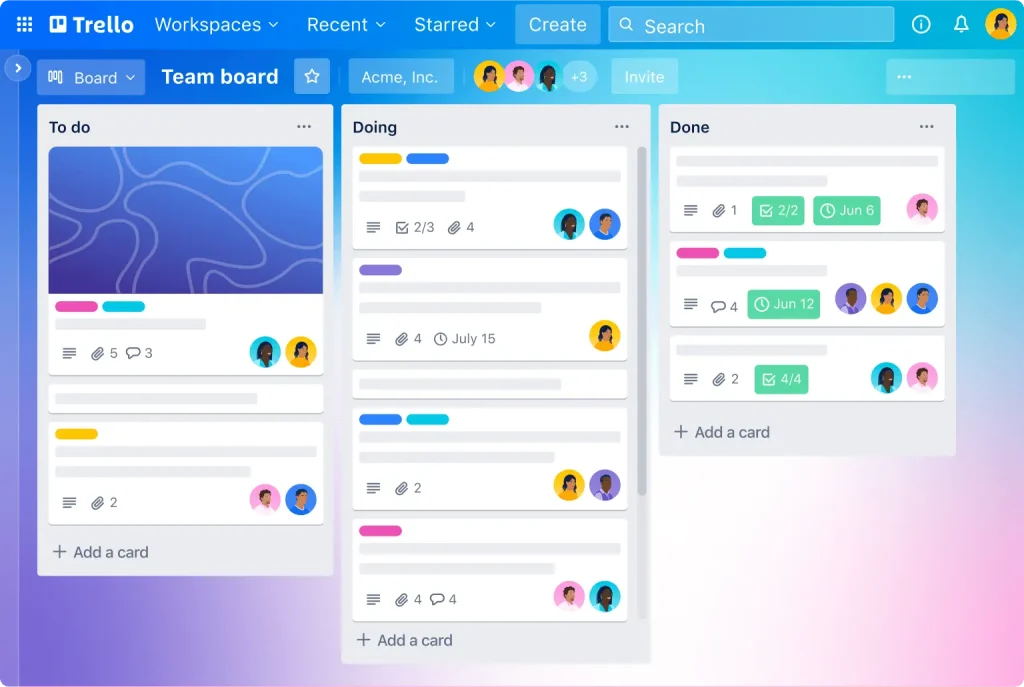
👍 Outperforms the Rest Thanks to: Well-thought-out workload visualization
👎 Loses to Competitors Because of: Limited reporting capabilities
🏳️ Priсing: from $5
💌 User Rating: 4.6
This one was developed for managing projects within a team. Trello visualizes workflows in a comprehensive manner, leveraging various formats — such as cards, lists, and boards. It lets you add comments, attachments, labels, and due dates to your cards. Its interface is intuitive and customizable. You’ll be able to collaborate on your content with colleagues in real-time. To extend the product’s functionality, feel free to integrate it with third-party solutions.
Many apps that were designed for group work generate insightful reports to the user to help them improve their performance. Unfortunately, it’s not Trello’s case.
Productive

👍 Outperforms the Rest Thanks to: Power of developing good habits
👎 Loses to Competitors Because of: Might decide you have developed a habit if you skip an activity several times in a row
🏳️ Priсing: from $3.99
💌 User Rating: 4.6
Consider this one if you want to develop a good habit — for instance, eat at least five portions of vegetables per day. Break it into measurable parts — in our example, things are pretty obvious. Input the data about your goals into the app and let it track your performance. It can remind you about the necessity to have another portion of vegetables. You’ll be able to check your achievements statistics in the intuitive interface and take part in collective challenges.
Productive is a genuinely helpful tool — but some user reports minor issues. For instance, if you skip your vegetables several times in a row, the app might decide that you have successfully developed the habit.
Habitify

👍 Outperforms the Rest Thanks to: Capability of tracking and developing habits
👎 Loses to Competitors Because of: Limited functionality of the free version
🏳️ Priсing: from $4.99
💌 User Rating: 4.6
This is another great habit tracker. It allows you to group your habits into areas and assign an action list for each habit. To make the process of achieving your goals more exciting, you can take part in collective challenges. This app integrates with various third-party ones — most importantly, with Apple Health, which is indispensable for fitness purposes.
To unlock the full power of Habitify, be ready to upgrade to a premium plan. Its free version might fail to impress you.
Hours Time Tracking
👍 Outperforms the Rest Thanks to: Top-notch time-tracking capabilities
👎 Loses to Competitors Because of: Little extra functionality
🏳️ Priсing: from $7.99
💌 User Rating: 4.5
The name of this app reveals the idea behind it. It allows you to set a dedicated timer for each task that you’ll be busy with during the day. If you charge your customers by hour, you’ll appreciate the comprehensive invoicing tool. This app doesn’t offer too many features — but it’s suitable for managing teams and it can generate informative reports. After you analyze the collected data, you’ll be able to minimize distractions and become more productive.
RescueTime

👍 Outperforms the Rest Thanks to: Smart approach to tracking time spent in apps
👎 Loses to Competitors Because of: Narrow range of features
🏳️ Priсing: from $11.99
💌 User Rating: 4.5
This product lets you assess how much gross time you spend on apps. You can tell it which apps you use for business and which for leisure. It will be working quietly in the background, calculating your every minute. Based on your performance, RescueTime can rate you on a scale of one to five. You’ll see how much time you waste on distractions during the day and find ways to overcome it.
Apart from its core functionality, the app lacks any extra tools.
Remember the Milk
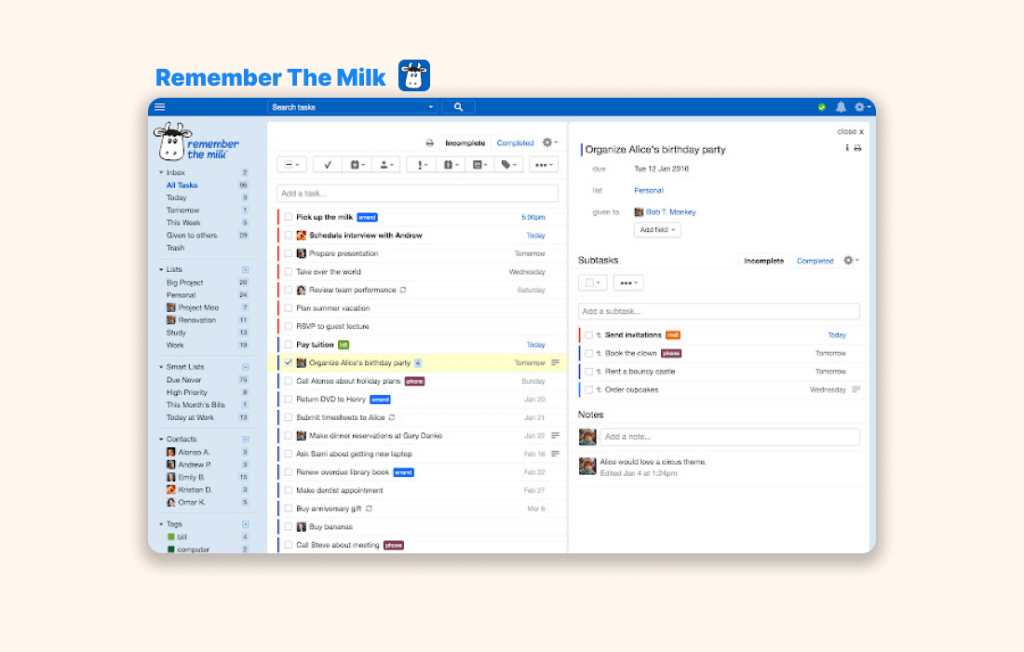
👍 Outperforms the Rest Thanks to: Ease of use
👎 Loses to Competitors Because of: Slightly outdated UX/UI
🏳️ Priсing: $49.99 per year
💌 User Rating: 4.5
It’s an easy-to-use solution for private individuals. It allows you to create tasks with minimum effort, organize them in lists, and manage them. You’ll be able to sort your content by tags, lists, or due dates as well as get notifications through the X social network, IM, text, or email. You can sync the data from various devices and integrate Remember the Milk with third-party apps.
The app has been around since 2005. It accumulated its core audience years ago. That’s why its UX/UI might seem slightly outdated for new users and youngsters — the team strives to cater well to its loyal users.
Evernote
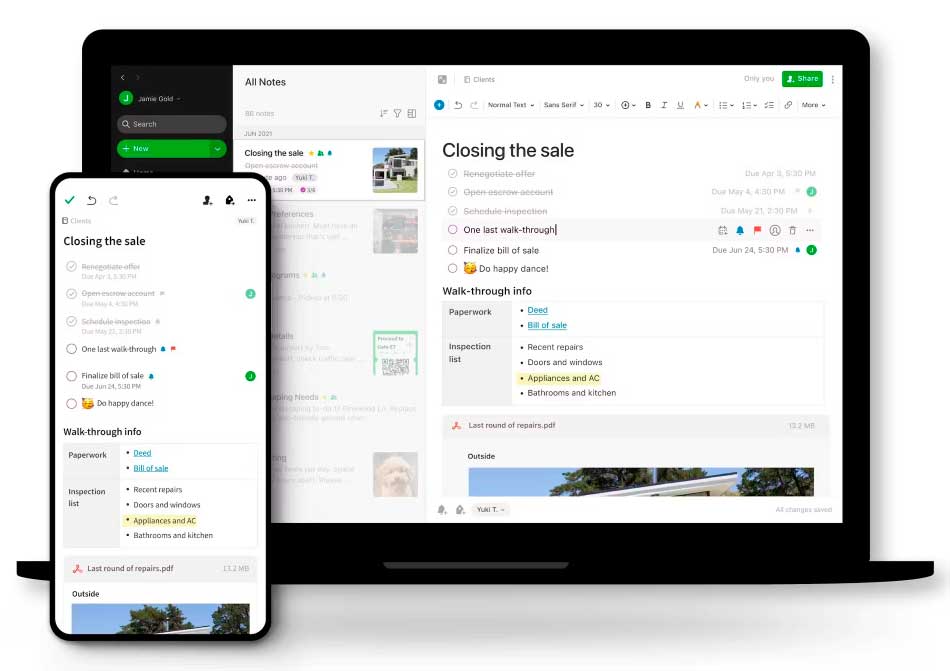
👍 Outperforms the Rest Thanks to: Impressive search features
👎 Loses to Competitors Because of: Potential synchronization issues
🏳️ Priсing: from $10.83
💌 User Rating: 4.5
Evernote sets the bar high for all the note-taking apps. It enables you to create notes in various formats, including web clippings and documents. You’ll be able to input the information with your voice through Siri, add location-based tags to your data, and collaborate with others in real time. The app supports the Getting Things Methodology to boost your performance and motivation. However, it’s search features where Evernote genuinely shines. You’ll be able to effortlessly find any piece of content you’re looking for.
It should be easy for you to sync your content across devices — but some users complain that synchronization is not always seamless.
Goodnotes
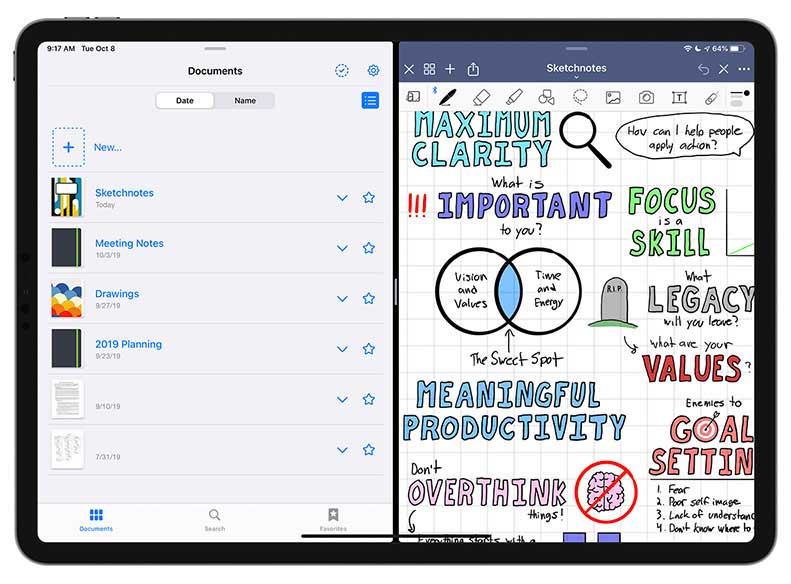
👍 Outperforms the Rest Thanks to: Balance of functionality and aesthetical appeal
👎 Loses to Competitors Because of: A bit too complicated content storage system
🏳️ Priсing: $9.99 per year
💌 User Rating: 4.5
It’s a smart alternative to the previous one, compatible with various platforms. It recognizes handwriting made with the Apple Pencil and lets you type words anywhere on the page. You’ll appreciate the wide range of font, style, and color options — to save effort, you can pick from dozens of visually appealing templates. In addition to the built-in collection of templates, you’ll be able to import yours. The app allows you to not only write texts but also record audio and draw equations. If you study something, you’ll appreciate flashcards that let you organize the content.
Goodnotes enables you to add as many pages as you fancy to each file. You’ll be able to store your content in notebooks and export it easily in various formats. On the flip side, to access a file, it will be necessary to open the folder that stores it first. You’d fail to access the file directly.
Notes Writer Pro

👍 Outperforms the Rest Thanks to: AI features
👎 Loses to Competitors Because of: Limited customization opportunities
🏳️ Priсing: from $2.99
💌 User Rating: 4.5
This note-taking app recognizes Apple Pencil handwritten notes as well as allows you to type in content or import it. While some competitors put an emphasis on the aesthetical merits, Notes Writer Pro opts for technologically advanced benefits. Its customization opportunities might be limited when it comes to configuring the background and the pen’s style. However, the built-in AI perfectly makes up for that. In particular, it can help you with writing and translating content, editing and proofreading texts, and explaining concepts. To accelerate workflows, you’ll be able to compose a list of your favorite AI prompts.
Bear
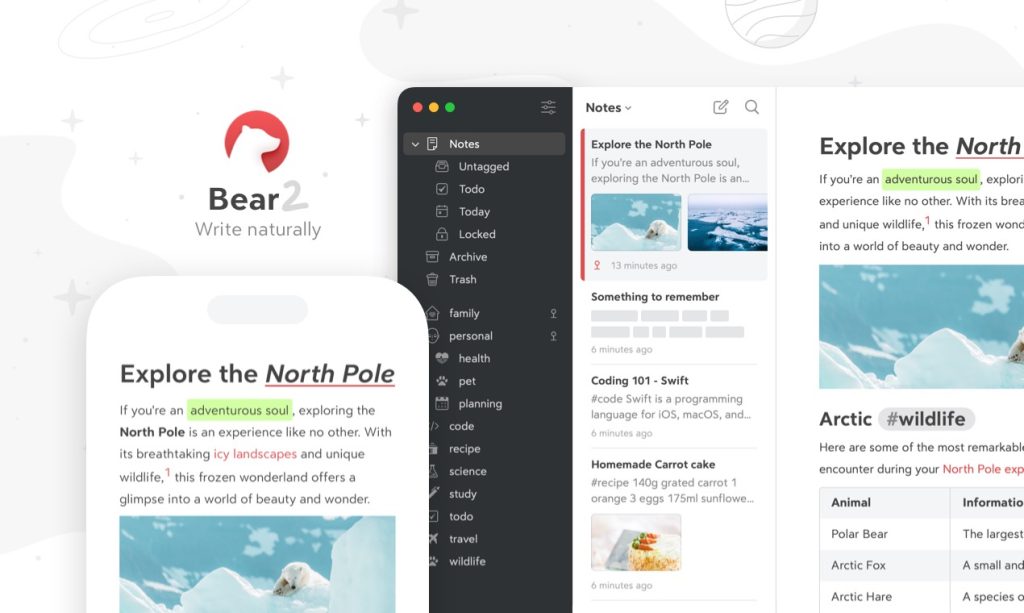
👍 Outperforms the Rest Thanks to: Handy sidebar
👎 Loses to Competitors Because of: Interface gets cluttered when using too many hashtags
🏳️ Priсing: from $1.49
💌 User Rating: 4.5
Compared to other note-taking apps, this one boasts a superb sidebar to organize your data. Users praise its typography customizations and unique themes. It should be easy for you to format your text with a markdown editor and you’ll be able to add images to it.
What leaves to be desired are hashtags. They are the primary tool for sorting the content. There is nothing wrong with them unless you use too many of them — in this case, the interface can look cluttered.
Notion
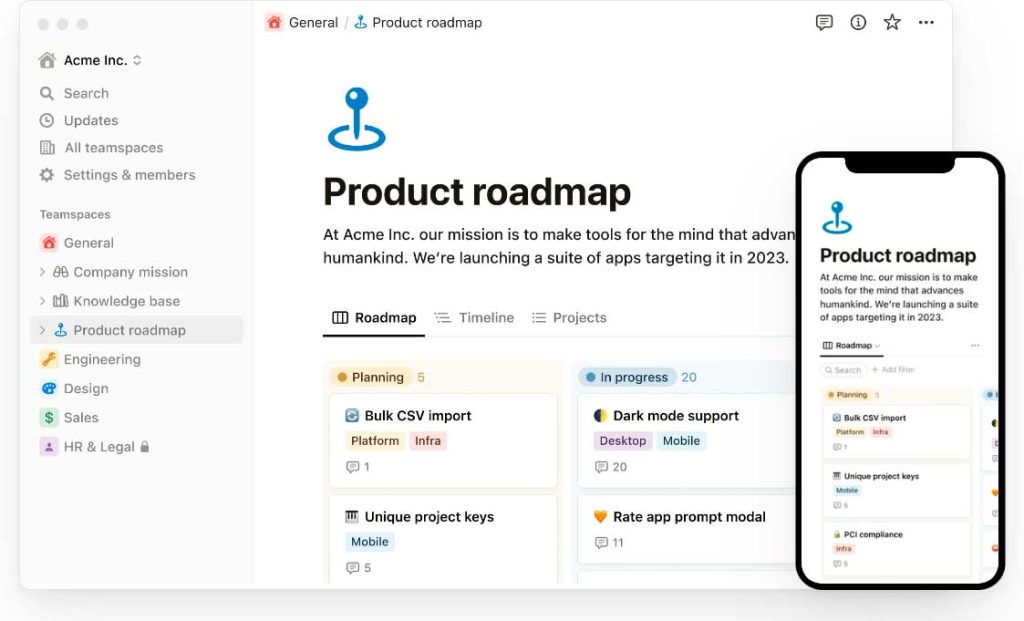
👍 Outperforms the Rest Thanks to: Ease of editing and organizing content
👎 Loses to Competitors Because of: Not too shallow learning curve
🏳️ Priсing: from $10
💌 User Rating: 4.5
This digital planner allows you to take notes, organize databases, and manage tasks. It supports various content formats and is suitable for collaboration. You’ll be able to integrate this app with others and pull information from external sources. You’ll appreciate Notion’s time-blocking opportunities and templates for varied use cases.
The functionality of this product goes far beyond other apps that were initially conceived for note-taking. That’s why its learning curve is steeper, compared to alternatives.
MindNode

👍 Outperforms the Rest Thanks to: Comprehensive mind maps
👎 Loses to Competitors Because of: Lack of live collaboration
🏳️ Priсing: from $2.99
💌 User Rating: 4.4
This app was built for creating mind maps. This visual approach facilitates the management of thoughts and concepts. You’ll be able to organize your content in the shape of interrelated nodes with text and images. You’ll appreciate the intuitive UX/UI and the ease of exporting your mind maps in various formats. There is a wide range of themes and layouts to choose from.
On the flip side, MindNode fails to support live collaboration, which is particularly sensitive for teams.
MindManager

👍 Outperforms the Rest Thanks to: Outstanding customization
👎 Loses to Competitors Because of: High price
🏳️ Priсing: $179 per year or $369 for a one-time purchase
💌 User Rating: 4.4
It’s a worthy alternative to the previous option. This app enables you to create visual maps, schedules, indexes, and Gant charts as well as show them to others as presentations. To get started, you can rely on dozens of ready-to-use templates. In particular, there are templates for training and managing risks. You’ll be able to flexibly customize your content, which is probably the main appeal of this product. After you create a task, it will be easy for you to incorporate it into the hierarchical system of your workflows. You’ll be able to track your team’s progress in real time and integrate the app with many third-party ones. Those who enjoy working until late can benefit from night mode.
As for the shortcomings, some users can perceive MindManager pricing as prohibitive.
iWork

👍 Outperforms the Rest Thanks to: Free access to an extensive range of functions
👎 Loses to Competitors Because of: Key focus is not on productivity but on workflows
🏳️ Priсing: Free
💌 User Rating: 4.3
It’s a suite of apps that you can access at no cost from any Apple device. It can be compared to Microsoft Office — that is, allows you to perform a wide range of tasks but lacks an emphasis on increasing your productivity. We include it in our list to inform you about the built-in opportunities of your iPad. Maybe, this will be enough for you. Otherwise, you’ll understand why the solutions that we described above are worth their price.
iWork includes three components: a word processor called Pages, a spreadsheet app called Numbers, and a tool for creating presentations called Keynote. To be honest, it’s more convenient to deal with the latter two on the larger screen of a computer or a laptop. To make life simpler, you can use the Apple pencil to input and edit data. Plus, you’ll be able to collaborate on your tasks with others in real time.
Apple Notes
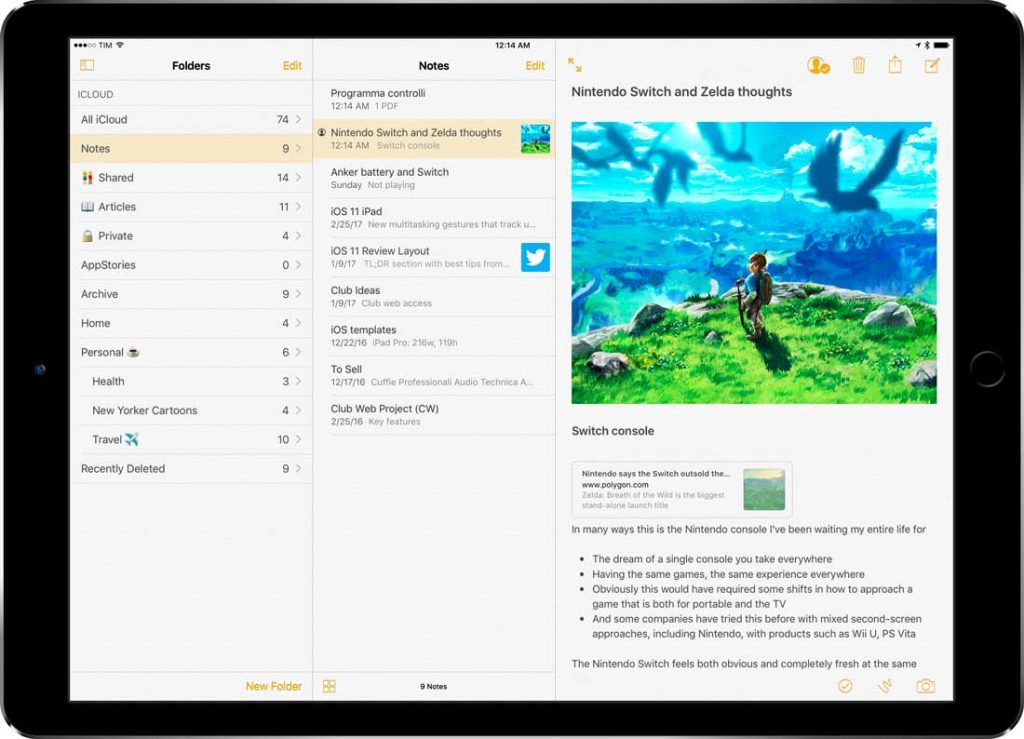
👍 Outperforms the Rest Thanks to: Simplicity and free access
👎 Loses to Competitors Because of: Lack of opportunity to combine typed text with the words written with the Apple Pencil
🏳️ Priсing: Free
💌 User Rating: 4.3
Just like the previous one, this app is pre-installed on Apple devices and you can access it for free. As its name suggests, it enables you to put down notes, edit them, and organize them. The approach to formatting is pretty basic and doesn’t go beyond lists and headings. For some people, it’s more than sufficient to organize their daily tasks. Besides, you can benefit from tags and Smart Folders. To sort the information across folders, you’ll be able to leverage hashtags and keywords.
The app allows you to use the Apple Pencil. However, it prevents you from combining handwriting with typed text. There is a separate section for each type of text.
Final Thoughts
Hopefully, our list of good productivity apps for iPad will help you make a smart choice! All the items from it have their respective loyal audiences and an excellent reputation.
In our opinion, LeaderTask can serve as a superb example of a productivity app that you can launch on an iPad. You can use it to manage your business team or help your gorgeous self to perform better in your private life. Being affordable, it boasts an extensive range of features and an exceptional ease of use.



