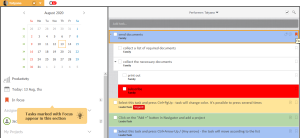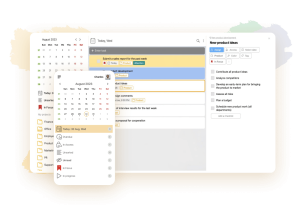20 Best To Do List Apps
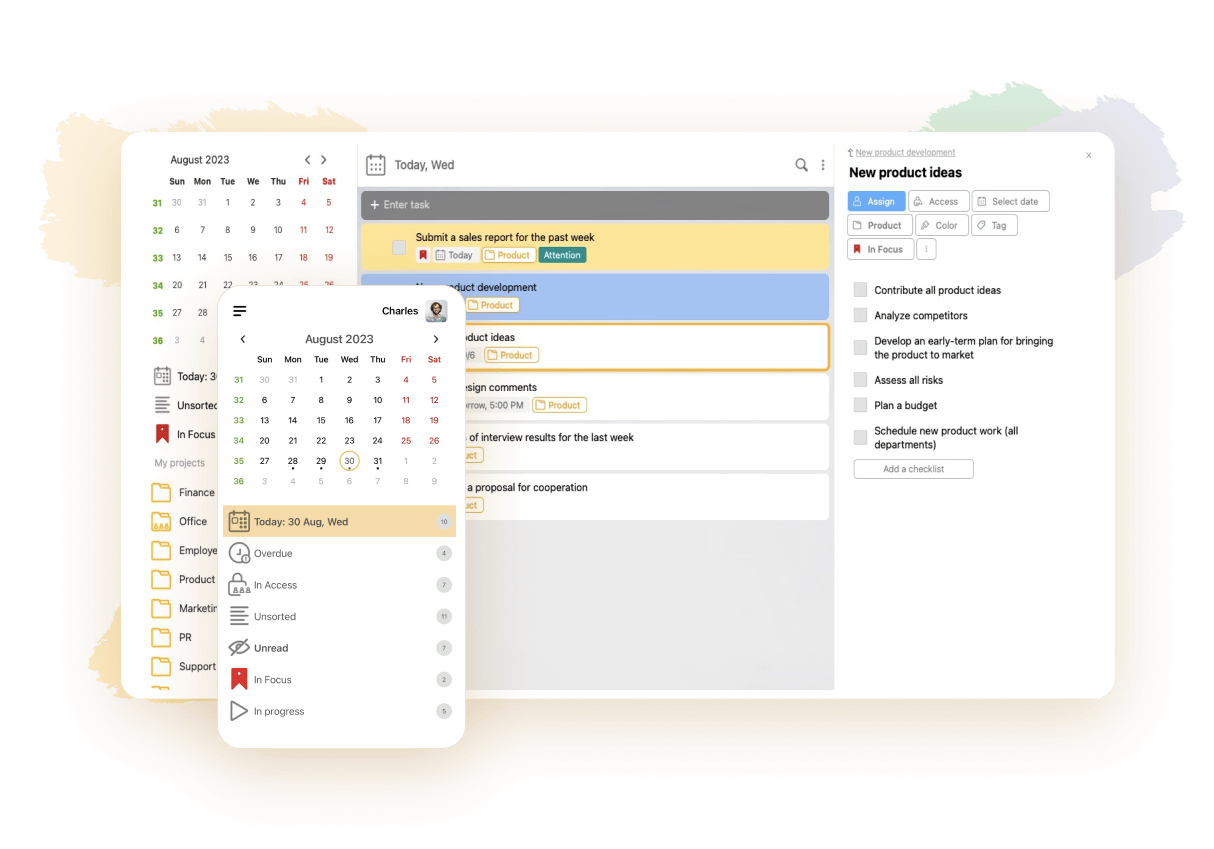
A to do list app enables you to compose a checklist of tasks and keep track of their accomplishment. It helps you organize your time more productively and efficiently achieve your personal and business goals. Many digital planners of this type also offer additional functionality – such as setting reminders for your todos, prioritizing items, sharing contents with others, delegating tasks, exchanging files and so on. In this article, we’d like to recommend you top task apps for various devices. Readers with any needs and budget should be able to find something for their taste.
How to Choose a Task Manager App
When selecting the best to do list app, it makes sense to focus on these four parameters:
- Aesthetic merits. According to modern design trends, the interface of a good to-do list app should be minimalistic and uncluttered. However, some products successfully target customers with other visual preferences. Some users value customization opportunities – while others perceive them as an excessive add-on.
- Cross-platform and cross-device compatibility. You might be able to access your task list manager from your computer and mobile phone. It can be available in the cloud format, as a website or an app for Mac, Windows, Android, iPhone and iPad. To cut down expenses, some developers make their products compatible only with selected gadgets and operating systems.
- Features. A simple tool can let you compose and edit a to do list. Most advanced solutions offer many other features, such as shareable content, time trackers, calendar integrations and so on. Some products are equally suitable for private and business use – while others were designed to manage only your personal affairs.
- Pricing. Most developers ask their clients to pay for monthly or annual subscriptions. Selected programs offer in-app purchases. Besides, there are entirely free solutions and the ones that you can buy at a fixed price.
The apps that we’ll list in our article differ considerably by their characteristics. All of them have a free version unless stated otherwise.
1. LeaderTask
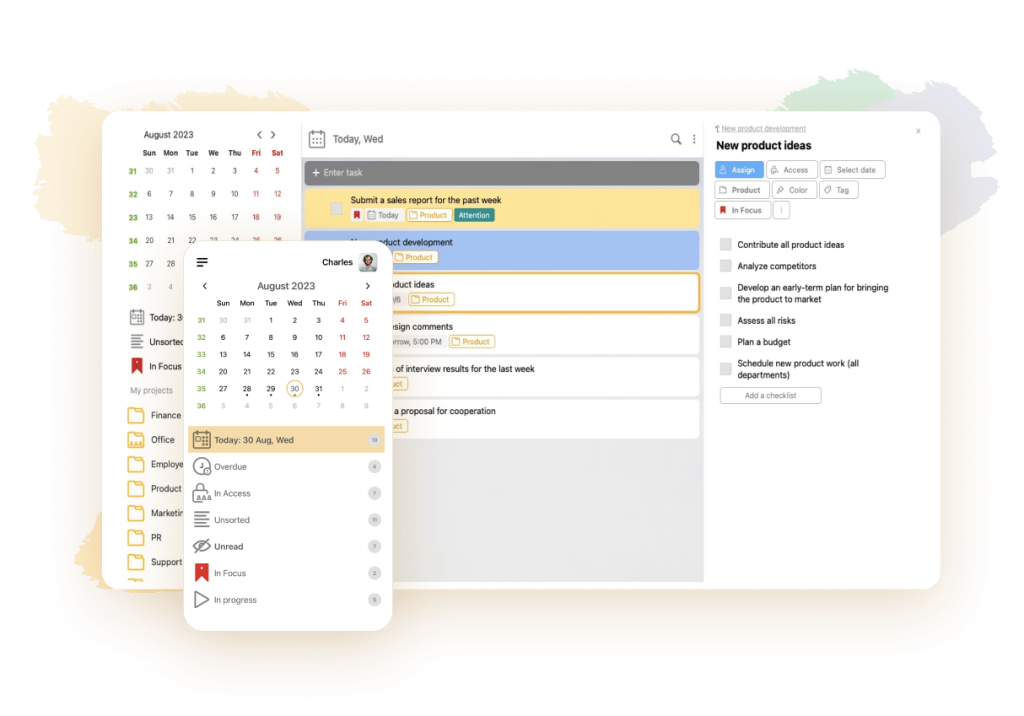
💌 User rating: 4.8
🏳️ Monthly price of the most cost-efficient subscription: $2.18
👍 Reason to praise: Highest level of user-friendliness
👎 Reason to criticize: Steep learning curve for some clients
It’s a highly popular solution among private users and business teams. Its functionality is diverse and extensive. Todos are the base that you can start with. You can create an unlimited number of them, flexibly modify their settings, split them into subtasks, place them in the desired sequence on your time scale, attach various types of files to them, access these files after the task is completed and perform many other functions. The app enables you to create tasks with minimum effort from email messages and widgets in the Mozilla Firefox browser. You can make tasks recurring within any necessary time interval – even such long ones as once per quarter or once per year. The Focus feature will help you concentrate on high-priority items without getting distracted.
LeaderTask offers handy reminders and notifications that won’t let you forget about your to-dos. Reminders are linked to a specific moment in time – they go off as alarm signals. Notifications inform you about events and updates – for instance, about the fact that someone replied to your message. Whenever you need to find a specific item, you’ll be able to do it quickly with the help of the search function. You can prioritize, sort and label your todos to better navigate between them.
When working with a team, you’ll be able to assign and delegate tasks to others, monitor their progress and evaluate the individual achievements of each member. LeaderTask allows you to modify the status and rights of each participant so that they can access only that part of the content that corresponds to their responsibilities.
You don’t need to always remain online to be able to work in LeaderTask. All its features are available offline, which is especially important for frequent travelers. The only exception is messages: you can write and send them while you’re offline – and they will be transferred to the recipient as soon as you restore your Internet connection.
2. Todoist
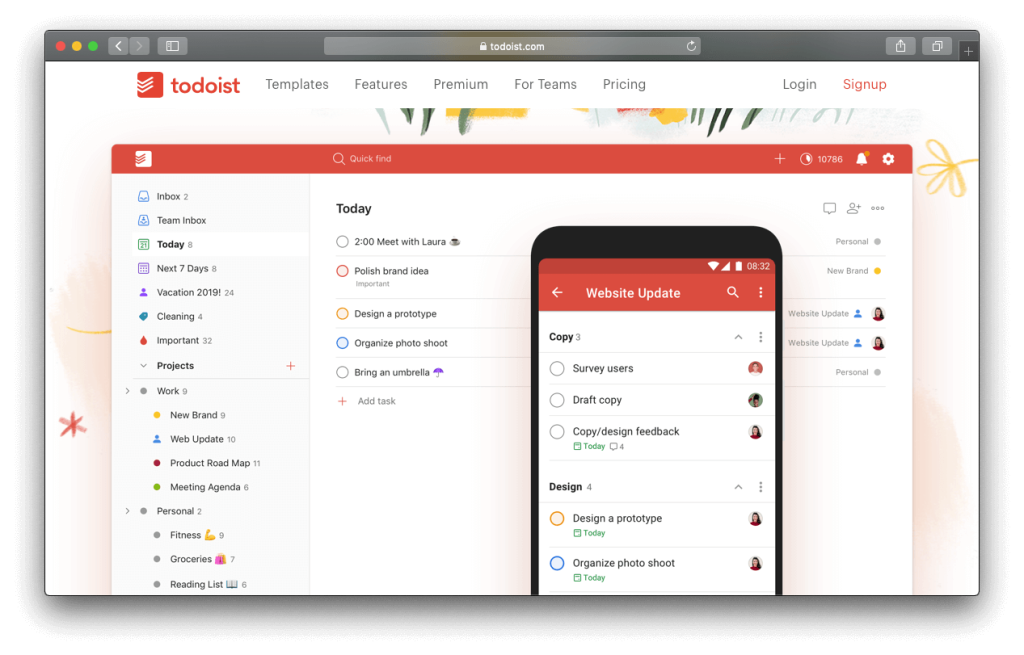
💌 User rating: 4.7
🏳️ Monthly price of the most cost-efficient subscription: $4
👍 Reason to praise: Extensive range of features
👎 Reason to criticize: Limited collaboration opportunities
Judging by the app’s interface, you might think its functionality is simplistic. But that would be an illusion. It suits both private and business users. It lets you create todos, join them in tasks, set reminders, select themes and track your productivity. When working with a team, you’ll be able to launch multiple projects simultaneously, invite collaborators, use a shared inbox and discuss your workflows within the app.
The task management features of Todoist are rather extensive. However, its collaboration features are a bit limited, compared to alternatives.
3. TickTick
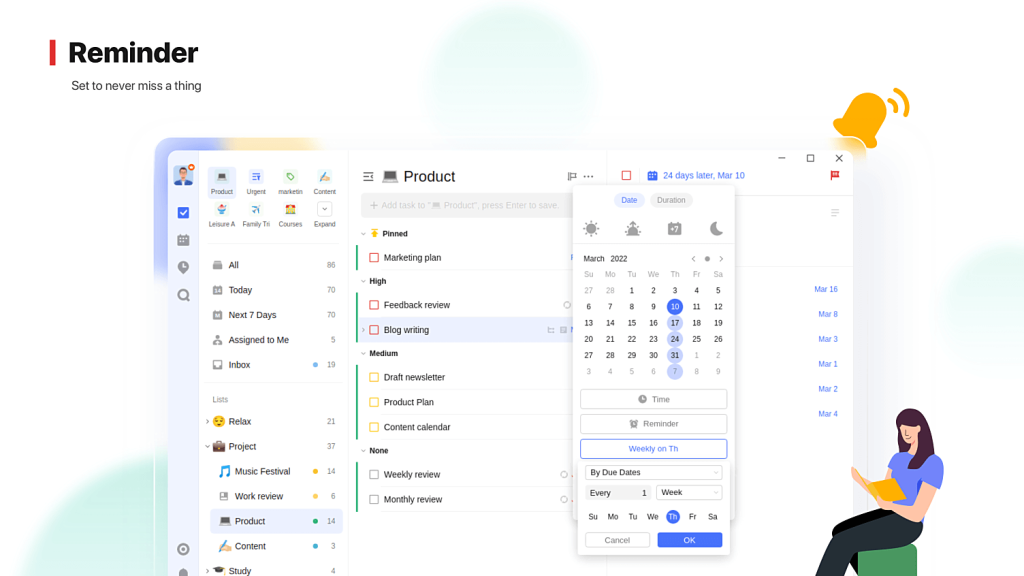
💌 User rating: 4.7
🏳️ Monthly price of the most cost-efficient subscription: $3
👍 Reason to praise: Easy onboarding
👎 Reason to criticize: Limited functionality of the free version
TickTick is compatible with many different operating systems and devices, including smartwatches. It boasts a shallow learning curve and easy onboarding. Its interface is intuitive and you can set it up as an add-on for your Gmail and Outlook. This to-do list maker lets you create tasks from emails, make recurring tasks, use your voice to input content, benefit from Siri and widgets, monitor your productivity and create alerts, including “annoying” ones. The term “annoying” means that you’ll fail to disable the alert until you complete the task. The collaborative opportunities are impressive. You’ll be able to share your content with others and assign tasks to third parties. The features for searching and filtering items are very decent.
To make the most of TickTick, be ready to upgrade to a paid plan.
4. OmniFocus
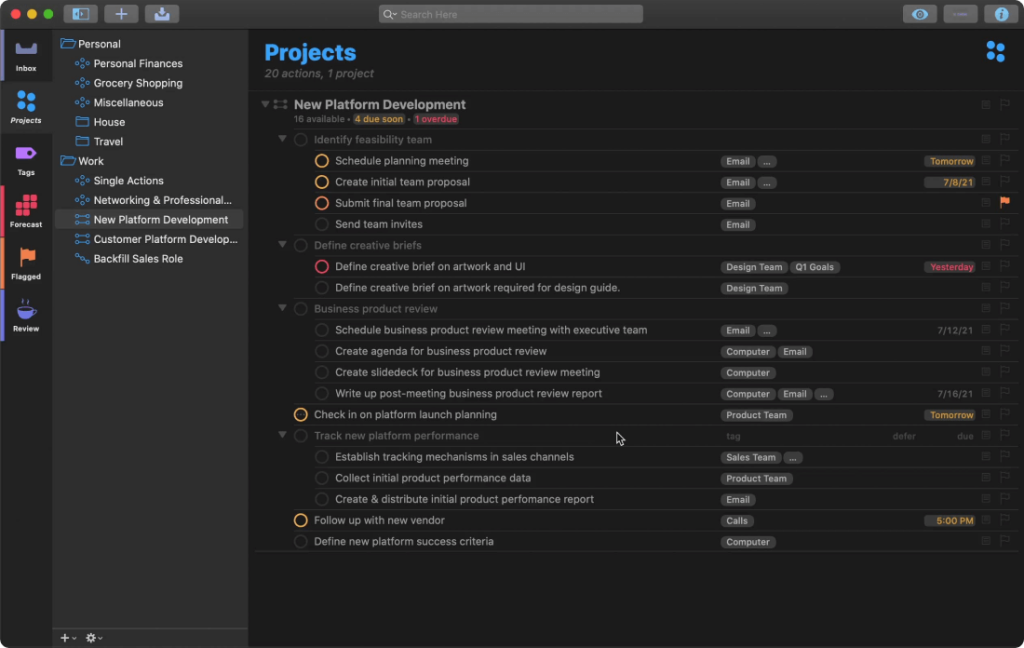
💌 User rating: 4.7
🏳️ Monthly price of the most cost-efficient subscription: $4.99
👍 Reason to praise: Solid business functionality
👎 Reason to criticize: Lack of Windows and Android version
This product is a part of the complex Omni ecosystem, purposefully designed for business. It includes solutions for time planning, project management, visual communications and other needs. If you’d like to use this app as a private individual, its sophistication might overwhelm you in the first few days. But for organization freaks, it’s obviously bliss.
The interface of OmniFocus is sleek. Just like most other solutions from our list, it lets you create tasks, join them into projects, set deadlines for them and categorize them with tags. Besides, there are many add-ons that make this product stand out from the rest. For instance, you can use keyboard shortcuts to create tasks, benefit from the Forecast feature to assess your upcoming to-dos and employ the Perspectives feature to group similar actions together. The app won’t let you get off the track – while completing a project, you’ll be able to check whether your every step aligns with your ultimate goals.
OmniFocus lacks apps for Windows and Android. But people who use these operating systems can access the web version of the app – and by the way, it’s the most affordable one. If you’re an Apple user, it will be easy for you to sync the content from the app across all your devices.
5. Trello
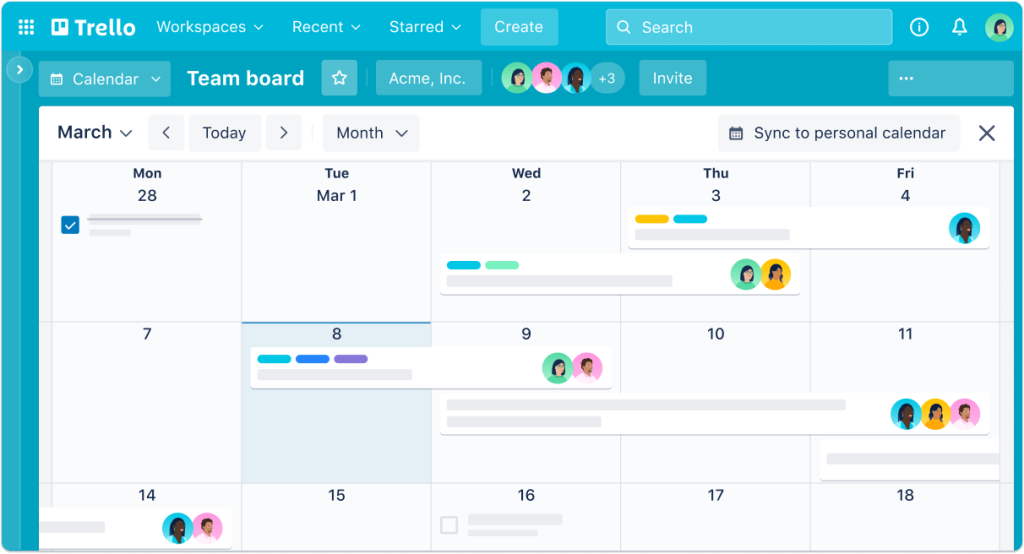
💌 User rating: 4.6
🏳️ Monthly price of the most cost-efficient subscription: $5
👍 Reason to praise: Versatility and flexibility
👎 Reason to criticize: Inability to display task dependencies
You can access Trello from nearly any device and platform. It lets you create a card for each of your to-dos, merge cards into lists and compose checklists. To prioritize items or relocate them from one list to another, you can use the drag-and-drop feature. Such an approach to visualization enables you to monitor the progress of each task and their distribution between team members. For each task, you can assign a due date, add a custom label and attach files. The app allows you to set reminders. They can act as alerts to prevent you from missing something important – or inform you about changes and updates.
Trello is a powerful project management tool whose interface you can flexibly customize. It integrates with many other products. The major drawback of this otherwise very decent app is its inability to display task dependencies.
6. nTask
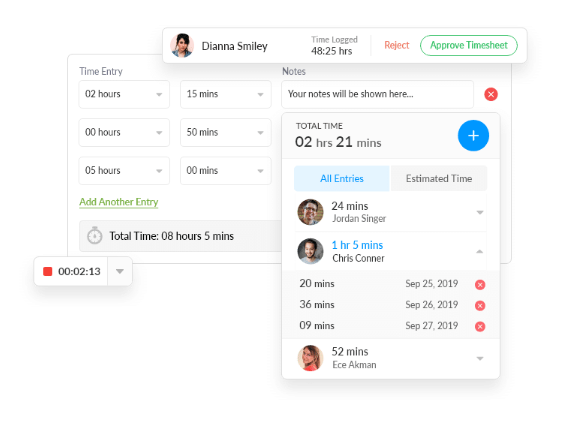
💌 User rating: 4.6
🏳️ Monthly price of the most cost-efficient subscription: $3
👍 Reason to praise: Ability to cater to a very wide audience
👎 Reason to criticize: Steep learning curve
This one caters to literally any type of user: from a private individual to an enterprise. Its interface is sleek and minimalistic. It was built for managing not only tasks and projects but also meetings, timesheets, bugs and risks. Its report and visualization features are indispensable for professionals who supervise large teams and complex projects. You can benefit from Kanban boards and Gantt charts.
nTask is a very powerful and versatile product, available across different platforms. But you might prefer to access it from your computer because its mobile apps are not too perfect yet.
7. Hive
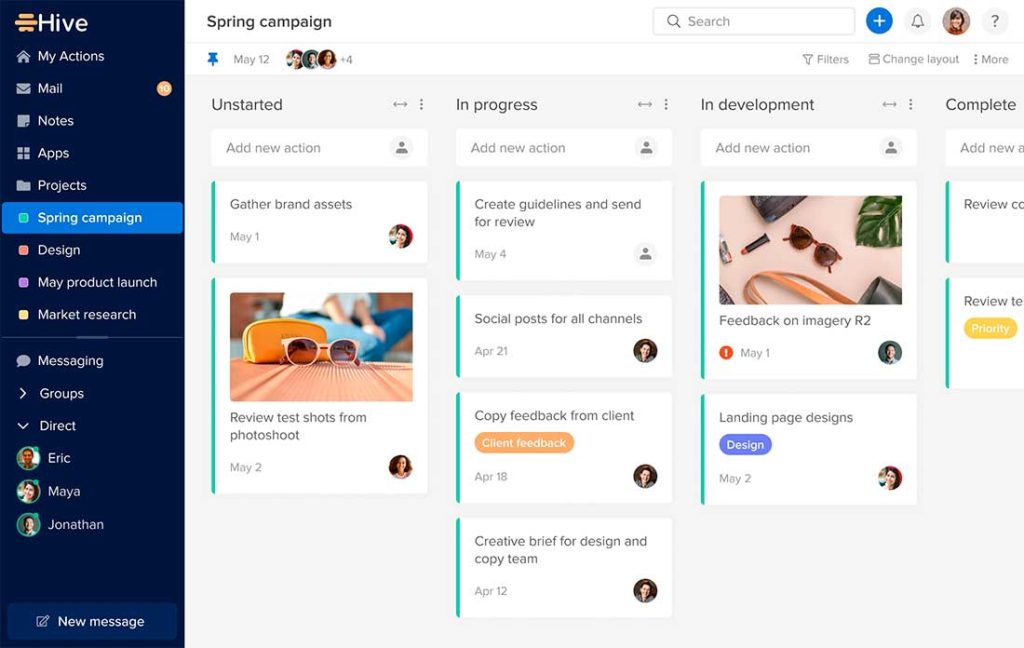
💌 User rating: 4.6
🏳️ Monthly price of the most cost-efficient subscription: $12
👍 Reason to praise: AI-powered tool to generate content
👎 Reason to criticize: Automation opportunities can be limited for very large teams
It’s a popular app for hybrid and remote work, available in desktop and mobile formats. It lets you create to-dos, split them into subtasks, set deadlines for them, merge them into projects and assign them to third parties. You’ll be able to set goals, track the process of achieving them, take notes, benefit from reports and integrate Hive with over 1000 third-party products. This solution allows you to choose between calendar and Kanban view. To check all the upcoming todos as a single list, you can switch to the My Actions view. An AI-powered tool can help you generate content and plan your activities.
There is a chat and a native email in the app that you can rely on to discuss tasks collaboratively. Even though Hive is perfectly suitable for teamwork, its automation opportunities can be limited for very large groups.
8. Habitica
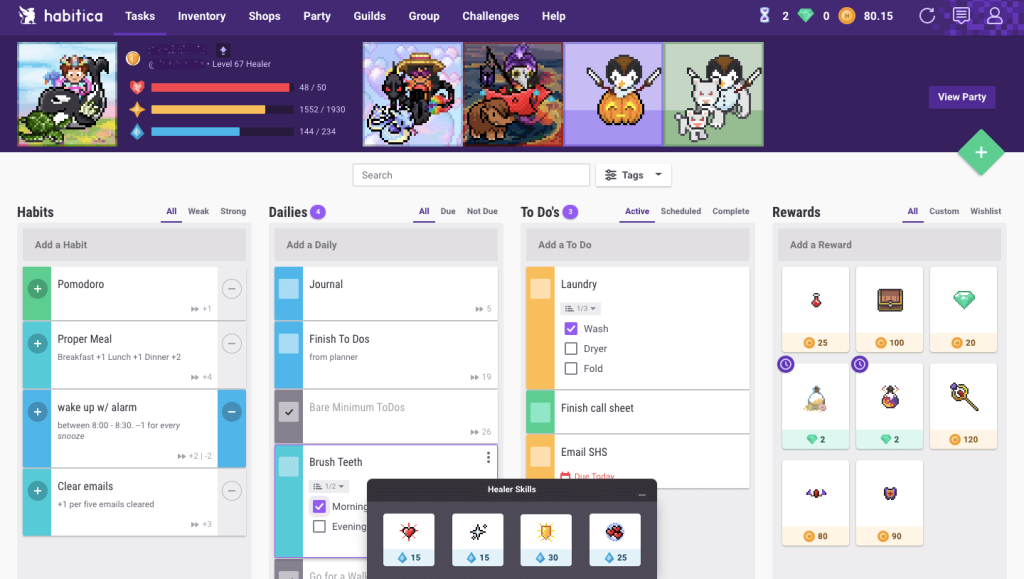
💌 User rating: 4.6
🏳️ Monthly price of the most cost-efficient subscription: $4.99
👍 Reason to praise: Gamification approach
👎 Reason to criticize: Lack of the desktop version
Habitica is an open-source product, which means anyone who has relevant technical expertise can contribute to its development. It’s a firm favorite among the young audience who doesn’t need to deal with formal task management. This app turns the process of organizing your schedule into a role-playing game. Such an approach helps even the laziest users boost their motivation. You can create a funny avatar for yourself and let it achieve goals. In exchange for completing tasks, you’ll receive in-app awards and your customization opportunities will expand. There will be penalties for what you promised but failed to deliver.
When it comes to shortcomings, Habitica lacks a desktop version. Plus, it’s a niche product that is hardly suitable for the business environment.
9. Any.do
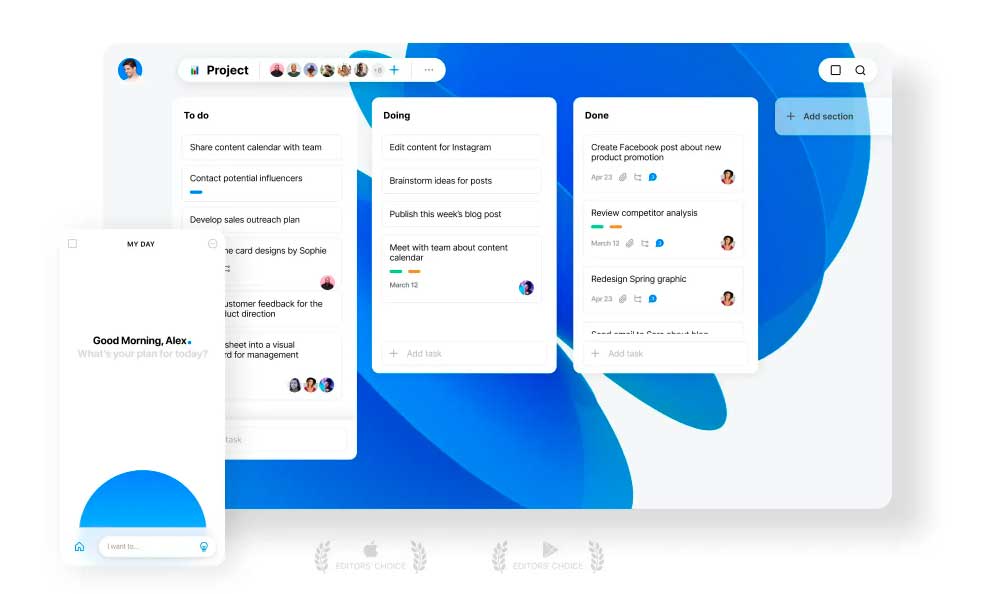
💌 User rating: 4.6
🏳️ Monthly price of the most cost-efficient subscription: $3
👍 Reason to praise: Suitable for business with multi-national distributed teams
👎 Reason to criticize: Slightly lower level of user-friendliness, compared to alternatives from the top of our list
Any.do is popular among companies whose staff members live in different countries and work from different devices. It supports multiple languages and has handy versions for various platforms. Private individuals can benefit from it too – and the app’s pricing should be affordable for them. The functionality of the free version is rather limited.
When you get started with this product, it might seem straightforward. But when you switch to exploring its more advanced features, it might require time and effort. Comprehensive templates will help you make your first steps. There is a daily planner, project management features, collaboration tools and a built-in chat. You can customize your workflows, assign tasks to others and integrate the app with third-party solutions.
10. Microsoft To Do
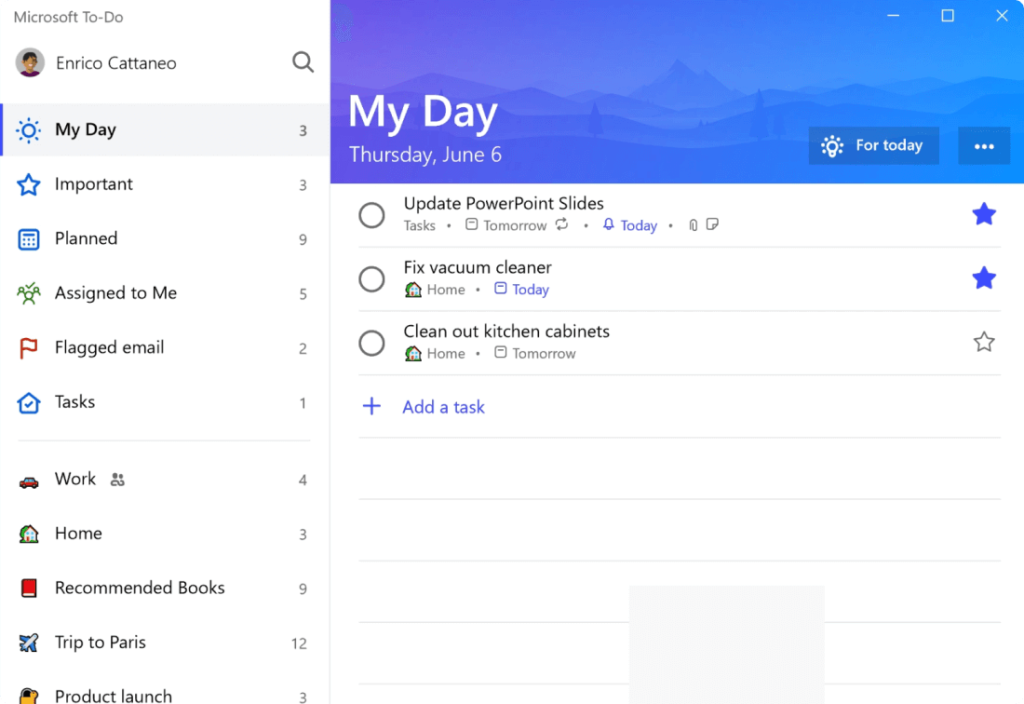
💌 User rating: 4.5
🏳️ Monthly price of the most-budget friendly version: Entirely free to use
👍 Reason to praise: Integration with other products by the same brand
👎 Reason to criticize: Poor integrations with third-party solutions
Even though it’s a Microsoft solution, it’s not limited exclusively to the Windows operating system. You can access it from an Apple computer as well as various smartphones. The app integrates with other products by the same brand. However, its compatibility with the solutions built by other developers is limited.
You won’t have to pay a single cent to start using the app. But it’s necessary to register a Microsoft account if you don’t have it yet. You’ll be able to create tasks, join them in lists, split them into subtasks, add deadlines to them, set reminders and share your content with others. On the flip side, collaboration opportunities are limited. This simple app is much better suited for private and not business use.
11. Google Tasks
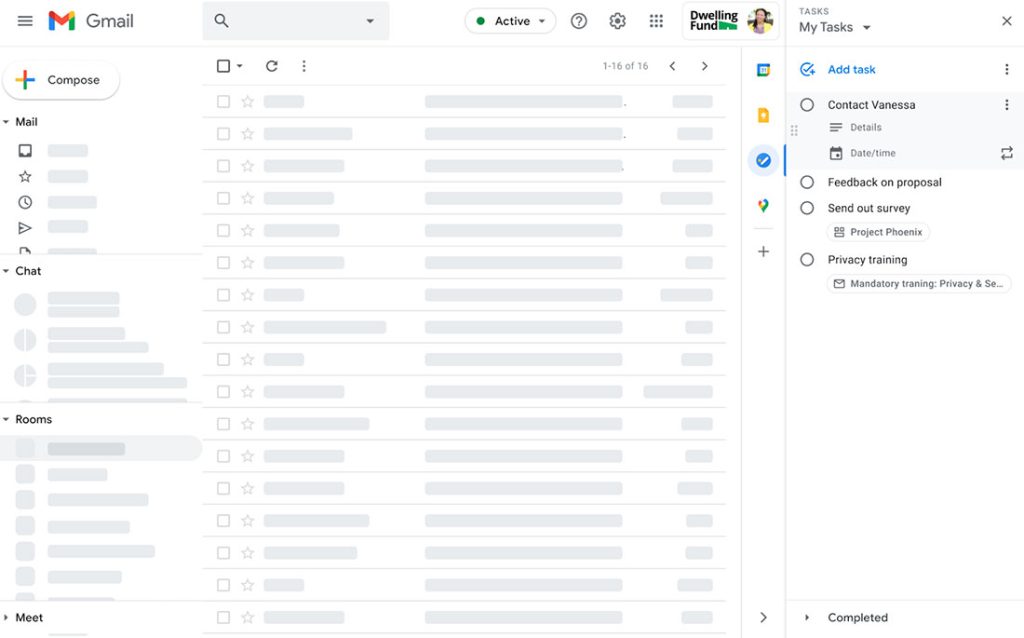
💌 User rating: 4.5
🏳️ Monthly price of the most cost-efficient subscription: Entirely free to use
👍 Reason to praise: Handy reminders and notifications
👎 Reason to criticize: Limited functionality
To use this app, you don’t need to pay a single cent. It’s enough to create a Google account – which you’re likely to have if you use Gmail or watch YouTube. Google Tasks have an intuitive interface and smoothly integrate with the other products by the same developer. It can function as a separate solution – or an add-on for Gmail or Google Calendar. You can access it in the format of an app or a Chrome extension. You’ll be able to comfortably manage your todos as a private user – but it’s not the best product for business purposes because it lacks collaborative features.
12. Remember the Milk
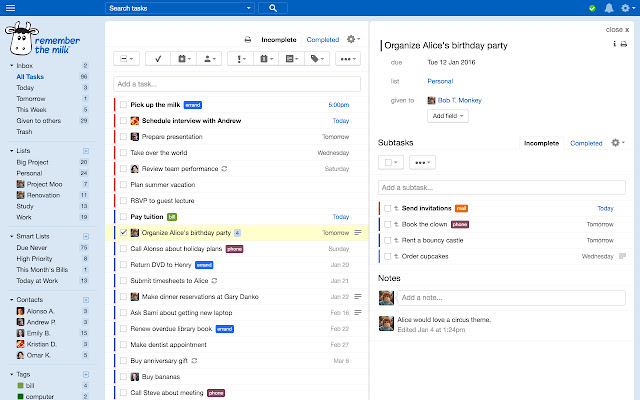
💌 User rating: 4.5
🏳️ Annual price of the most-budget friendly version: $49.99 – be ready to pay it in one go
👍 Reason to praise: Functional offline mode
👎 Reason to criticize: Lack of monthly subscription
It’s easy to use and its interface is uncluttered. You can install it as a mobile app or access it through a web interface. When you’ll be getting started, Remember the Milk will guide you through the process with the help of a comprehensive tutorial. After you create a task, you’ll be able to divide it into as many subtasks as you find necessary, attach files to them, delegate them and categorize them with the help of colorful tags. The app lets you make tasks recurring, assign priority levels to them and set due dates for them. One of the most noteworthy features is smart lists, which are special lists based on search criteria. Remember the Milk integrates with various third-party products and can send you reminders through multiple channels, including email.
Unfortunately, there is no monthly subscription. You can get the taste of the app in its free version – and if you need more functions, be ready to fork out for the full price of the annual subscription in one go.
13. Things 3
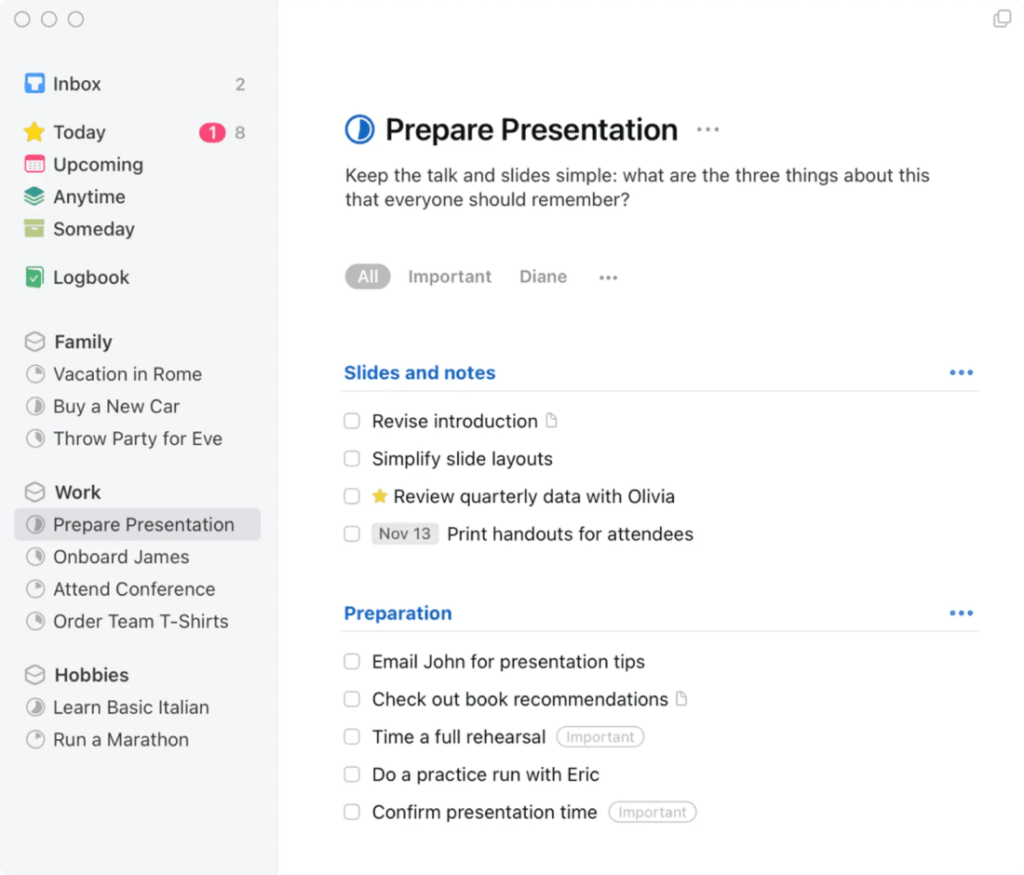
💌 User rating: 4.5
🏳️ Price: $10 – it’s the price of the one-time purchase because there is no subscription
👍 Reason to praise: Remarkably user-friendly interface
👎 Reason to criticize: Lack of a free version – but you can benefit from a free trial
This app allows you to create tasks, categorize them with tags, compose them into lists, set due dates and reminders for them and make them recurring. You’ll be able to join multiple tasks into projects and areas – Work, Shopping, Finance or Health can serve as examples of areas. The app supports calendar view and calendar integrations. It can conveniently display your plans for the near future – such as today, today’s evening or tomorrow. There are no collaboration features, so it’s not the best solution for working in a group. But it’s a worthy product for private use.
Things 3 lacks a monthly or annual subscription. It’s available only as a one-off purchase, which can help you save money in the long run. There is no free version – but you can benefit from a free trial. Some users perceive such a pricing model as an obstacle. Nevertheless, the audience of the app is already large and keeps expanding because many people like this approach to pricing.
14. Toodledo

💌 User rating: 4.5
🏳️ Monthly price of the most cost-efficient subscription: $3.99
👍 Reason to praise: Flexible customization
👎 Reason to criticize: Outdated interface
This one is available as a mobile app and in the web format – but not as a desktop app. Its interface looks a bit vintage – but for some people, it’s an advantage. The task management functionality is not too extensive – but pretty much enough to manage your to-dos. You can create tasks, sort and filter them, set due dates and reminders for them, split them into subtasks, add tags to them, set goals and perform many other helpful functions. The collaboration opportunities are limited – so you might want to look for alternatives if you need to work with a team.
15. WorkFlowy
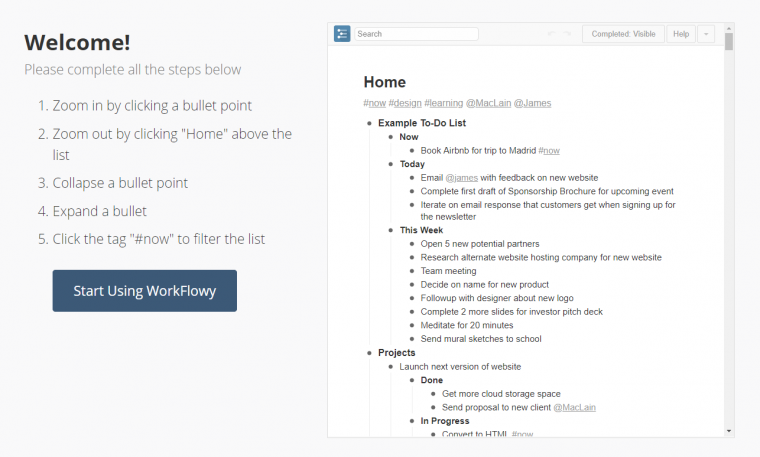
💌 User rating: 4.5
🏳️ Monthly price of the most cost-efficient subscription: $4.08
👍 Reason to praise: Ease of use
👎 Reason to criticize: Limited functionality
It’s a very basic todolist application, spot-on for people who have never used this type of software before. It’s available in the web format and has apps for desktops and smartphones. Its interface is minimalistic and its drag-and-drop functionality comes in very handy for managing your content. You can add tags to your todos, zoom in and out to focus on high-priority items, switch to the Kanban board view and resort to infinite nesting. The search function is powerful.
WorkFlowy might be not suitable for people who need an enterprise-grade electronic organizer. If you’re looking for a project management solution with advanced collaborative features, you’d better consider alternatives.
16. Way of Life

💌 User rating: 4.5
🏳️ Monthly price of the most cost-efficient subscription: $4.99
👍 Reason to praise: Charts to review the trends of your personal progress
👎 Reason to criticize: Lack of KPI tracking tools
This solution helps you get rid of bad habits and acquire good ones. It’s ideal for people who deal with recurring to-dos. Way of Life enables you to detect the reasons for your undesirable habits and eliminate them. Charts will outline the negative and positive trends of your life over different time periods, such as one week or one year. You can color-code items, benefit from powerful reminders and add notes to tasks. To customize this instrument even further and get access to its most sophisticated features, you can make in-app purchases.
It would be only natural if you expected to find KPIs tracking tools in this habit tracker. Unfortunately, it lacks them.
17. Sunsama
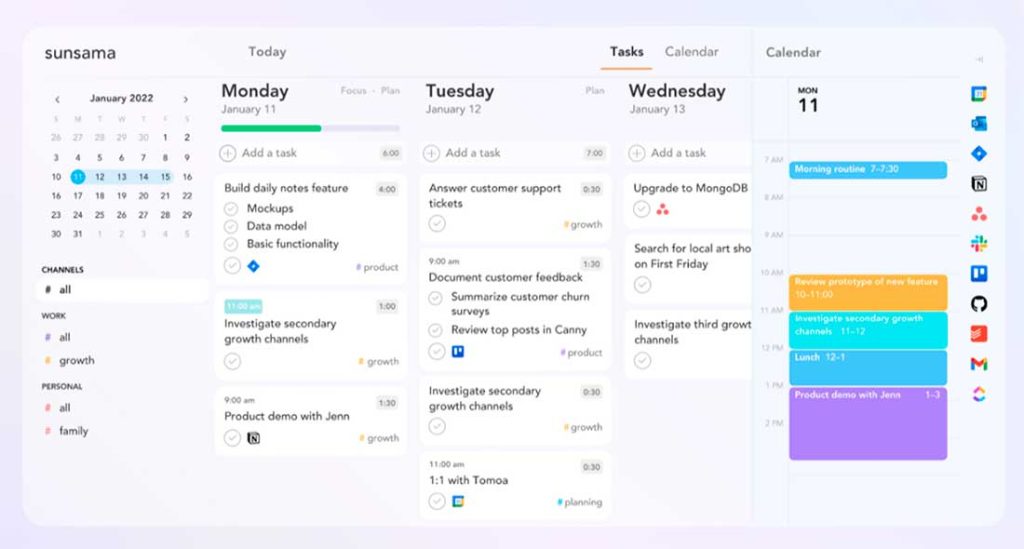
💌 User rating: 4.4
🏳️ Monthly price of the most cost-efficient subscription: $16
👍 Reason to praise: Seamless integrations with third-party products
👎 Reason to criticize: Expensive subscription
This product was designed to facilitate the process of building your daily schedule. It’s available in desktop and mobile formats. You can sync it with calendar apps and check your plans from the interfaces of third-party products. After you compose a list of tasks, you won’t have to put a lot of effort into managing it. If you fail to complete a specific to-do on time, Sunsama will automatically reschedule it for tomorrow. The app offers comprehensive analytics and a chance to use keyboard shortcuts. There are many visual modes to select from, including the focus one, the dark one and the weekly review.
The most significant shortcoming of this solution is its high price.
18. Coda

💌 User rating: 4.4
🏳️ Monthly price of the most cost-efficient subscription: $10
👍 Reason to praise: Excellent data visualization
👎 Reason to criticize: Too complex for individuals who are interested only in to-dos
This app lets you create, view and edit documents. By default, it’s a project management solution for teams. However, it can also double as a to-do list app for individuals or groups. You can create an unlimited number of tasks, track their accomplishment, merge them into projects and use a dashboard for reports. The visualization opportunities are impressive. You can embed tables in your content and carry out complex calculations.
For individuals who are interested only in to-dos, Coda is a bit too complex. But if you need the functionality that we described in the previous passage, this product has few competitors.
19. TeuxDeux
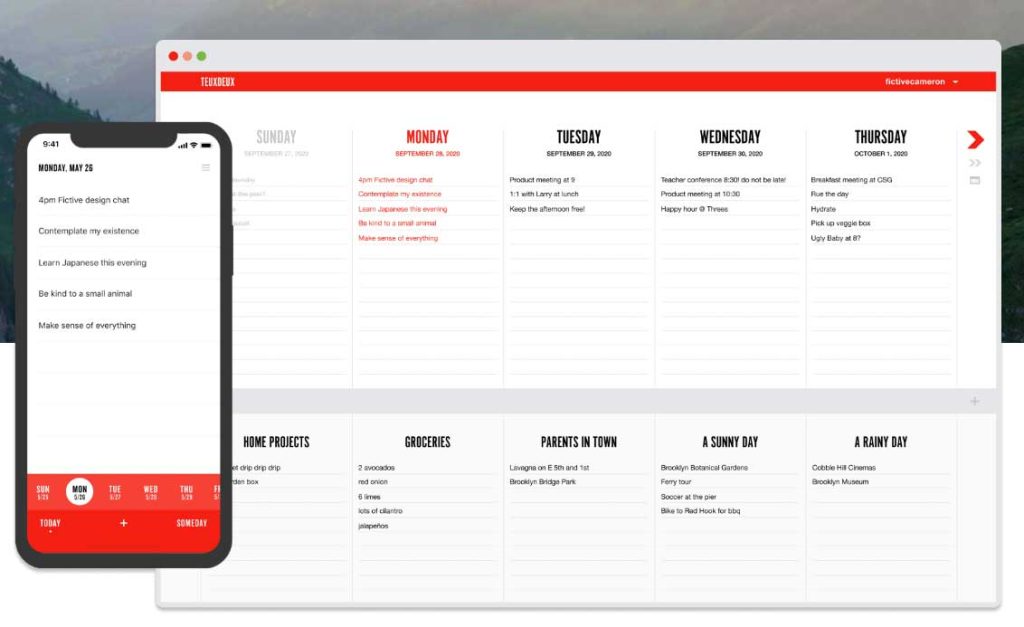
💌 User rating: 4.4
🏳️ Monthly price of the most cost-efficient subscription: $3
👍 Reason to praise: Genuine simplicity
👎 Reason to criticize: Lack of advanced functionality
The developers of TeuxDeux drew inspiration from oldschool paper notebooks. They wanted their product to look as simple as possible and make the lives of its users calmer. While many other apps from our list put an emphasis on productivity, this one strives to alleviate stress. You can create tasks, split them into subtasks, organize them into lists, add notes to them, set deadlines and benefit from reminders. If you aren’t sure about specific todos, feel free to classify them as Someday/Maybe. The app can send you daily emails with digests of your tasks.
TeuxDeux lives up to its original concept and lacks sophisticated functionality. Some users perceive it as its competitive edge – and others as a drawback.
20. Evernote
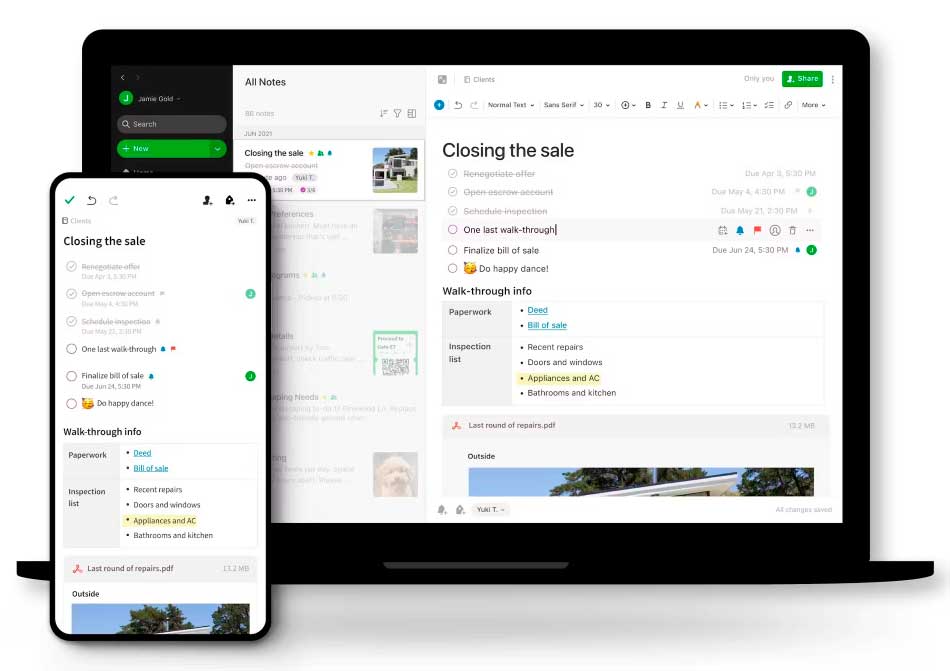
💌 User rating: 4.4
🏳️ Monthly price of the most cost-efficient subscription: $10.83
👍 Reason to praise: Unique built-in features
👎 Reason to criticize: Limited project management functionality
As its name suggests, this one was conceived as an app for taking notes. However, its functionality goes far beyond this mission. It enables you to sync your notes across multiple devices. Besides, you can add tasks, create checklists, tag items, set reminders and build templates for recurring tasks. You’ll be able to customize the app’s interface with the help of diverse widgets. The Web Clipper browser extension allows you to save any exciting information that you come across on the Internet. There is a scanner in the app that facilitates handling printed documents.
You can use Evernote for teamwork. But its functionality in this aspect is not as rich as that of its more advanced alternatives.
Final Thoughts
A to-do list app comes in handy for managing your daily and weekly schedule. It lets you compose one or multiple lists of tasks, prioritize and edit them, make them recurring, split them into subtasks, attach files to them, assign tasks to other users and perform many other functions. When selecting the product that best suits your needs, you should pay primary attention to its design, functionality and price as well as cross-device and cross-platform compatibility.
There are many noteworthy solutions of this sort on the market. However, we’d like to particularly recommend LeaderTask to you. It’s much more than just a regular check list app. It’s a powerful and versatile solution for managing your time, tasks and projects. Its interface is intuitive, its prices are affordable and it’s compatible with a wide range of devices and platforms. It’s equally suitable for managing to-dos of a private individual or a business of any size.