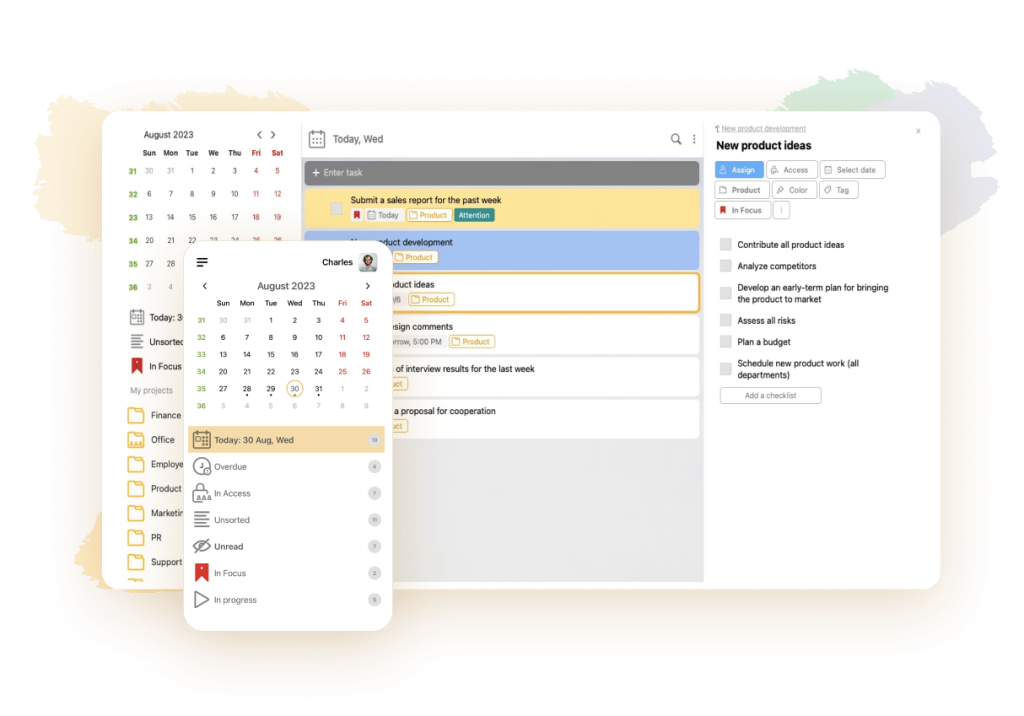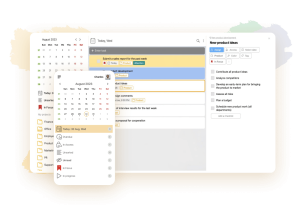What is a redline, how to set it and how it differs from a deadline

Redline is the deadline for pre-delivery of a project internally. Between the redline and the deadline there is a gap of time, which can be called a “safety cushion”. Let’s consider when a redline is needed.
Redline vs. Deadline
The concept of deadline is widely known. It is the moment after which changes become impossible and the project must be handed over to the customer as it is. Redline is the first finish, when you can sit down, exhale and take a look at what has passed. Then you can assess the degree of project readiness, correct minor defects and move on.

To illustrate, let’s look at an example when setting an intermediate deadline – redline – turns out to be extremely useful. Let’s imagine a situation: a task to develop a website for a Christmas decorations store was given on October 1 with a deadline of December 1. The contractor thinks that there is a lot of time ahead, is busy with other orders or simply procrastinates. On the last day, the project is born in agony. If it is so, it is still good, but by the law of meanness on this very day the Internet and electricity run out, a toothache or a meteorite falls to the Earth.
However, if our hero had set himself an interim deadline of November 20, he would have had a chance to demonstrate the prototype to the customer, identify and correct possible problems, and finally deliver the finalized and improved design by December 1, and then quietly go to the dentist.
Why do individual performers and teams only work with a deadline? Is a redline always necessary? As a rule, a redline is needed when deadlines are often broken. In a team, it may be a designer who is often sick or a tester who is flying in the clouds. It’s important for managers to remember: by setting a redline as a final deadline, you risk getting work done before the deadline, but of lower quality. At the same time, employees will quickly figure out this trick, and the result may turn out to be far from what you had hoped for.
How to complete assignments on time

Everyone knows the dreaded word “deadline.” Now you know the less scary “redline.” But deadlines must always be met. Here are some tips on how to get everything done on time without losing sleep and appetite.
Don’t sabotage the work
There can be many reasons to get work done tomorrow. A colleague’s birthday, a pizza was ordered to the office, a conversation started – everyone forgot about the case. Did not sleep well, no mood, unfavorable weather conditions, unstable political situation – tomorrow I will do twice as much. But even tomorrow there may be various interfering circumstances. It is necessary to do today. Time management methods can help you work in comfort and manage everything in time.
While you’re busy working, don’t be distracted by the stimuli around you. Listening to music, responding to social media and working productively won’t work unless you’re Julius Caesar.
Set realistic deadlines
The reasons for deadline failures can be different. For example, novice entrepreneurs pick up a lot of orders without realizing how much time they will take. There is also a psychological moment in communicating with the customer. When the performer says: “We will try to do by the beginning of April”, the customer hears: “Everything will be ready on the first of April”. Evaluate your forces realistically. If you have a poor idea of how long it will take to complete the work, say the term with a reserve.
Break the task into subtasks
In their work, writers sometimes face the fear of the blank slate – this is what is called putting off starting work. The work seems so big and complicated that there is no energy to start. If we break one big task into several stages, we can eat the elephant in pieces. Set your own little deadline for each stage. This will allow you to notice mistakes in time and adjust the work.
Visualize your work
Present the stages of work in a visual form. This can be a board in the center of the workroom or colored stickers on the computer. To visualize the workflow, you can use a task manager. For example, LeaderTask uses kanban boards, where tasks are divided by stages and deadlines and redlines are always at your fingertips.