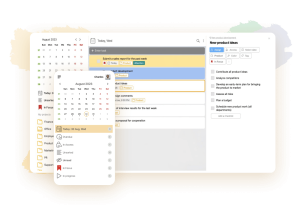Scrum board: visualization of agile methodology

Many software developers apply Scrum methodology to organize their work effectively. Even companies from other industries are increasingly adopting Scrum and other Agile methodology techniques.
One of the popular tools for working on Scrum are boards that help to visualize work processes and make them visible. In this article we will tell you about the features of Scrum boards, their varieties and compare them with the usual Kanban boards.
Peculiarities of working according to Agile and Scrum
Agile is an approach to project management that emphasizes creating value for the end user. Unlike traditional approaches, Agile recognizes the inevitability of changes in project requirements and therefore prioritizes flexibility and rapid communication within the team, as well as with customers and users.
Scrum is one of the Agile frameworks that helps to increase the speed of project work. Scrum is based on iterative and incremental approaches to development. Instead of breaking a project into large steps, Scrum suggests dividing the work into small steps called sprints. One of the key features of Scrum is active interaction with users and customers. Developers involve users and product owners in the workflow and get feedback from them. This allows the team to focus on the most important features and instantly implement them in the product.

The basic elements of Scrum are:
- Scrum Master – responsible for following the methodology and helping participants achieve project goals.
- Product Owner – represents the customer and defines product requirements, priorities and development plans.
- Developers – team members responsible for creating the product.
- Sprint – a fixed time interval (one to four weeks) for which a certain amount of work must be completed.
- Sprint Planning – process of defining the goals of an upcoming sprint of specific steps to achieve them.
- Daily Scrum – daily planning meeting, where current tasks are discussed and plans for the day are determined.
- Sprint Review – a meeting where the team demonstrates the work done and receives feedback from stakeholders.
- Ретроспектива – a meeting at the end of the sprint, where the team analyzes the work done, reviews the results and difficulties encountered, and determines the direction for the next sprint.
- Product Backlog – a list of requirements and tasks to be realized.
- Sprint Backlog – list of tasks selected by the participants to be performed in the current sprint.
- Increment – the result of the team’s work at the end of the sprint to be ready for release.
What a scrum board is and what it is for
A Scrum-board is a physical or virtual board divided into columns denoting the stages of task completion. Four main columns are usually used:
- Backlog – a general list of tasks and requirements.
- To Do – unstarted tasks.
- In Progress – assignments that are currently being worked on.
- Done – completed tasks.
Scrum boards help the team visually track the progress of work. They provide a visual representation of which tasks are planned, in progress and completed. Working in boards also allows all employees to observe the current state of work, monitor progress, and simply and easily find tasks that need attention.
Scrum-board features:
- Availability of Backlog. A product backlog is a list of requirements, features, tasks and ideas that need to be accomplished in a project. The team sees the entire scope of work and can efficiently allocate tasks to complete all the work on time.
- Task cards. All assigned tasks are presented on the Scrum board in the form of separate cards. The card contains the name of the task, the person responsible for its fulfillment, deadlines and other necessary information. The cards are moved between columns by team members as they are completed. This helps the team to easily keep track of which tasks are done, which are in process, and which are still to be done.
- Daily Standups. Scrum board is the centerpiece of daily meetings. During a standup, each employee updates the status of his tasks on the board, talks about the work done, plans for the day, and problems encountered. This helps employees to be aware of the current status of the project and coordinate their actions.
Physical and electronic whiteboards
Boards are an integral part of Scrum and Kanban methodologies. They are used to provide project transparency, plan tasks and set constraints.
The classic Scrum-board is a physical board with paper stickers or magnetic cards on which the name of tasks and other important information is written. The physical board allows the team to see the big picture of the project, it is convenient for holding live meetings and discussing the project.
An electronic whiteboard, unlike a physical whiteboard, is accessible anywhere and can be used by remote employees. It allows you to manage your project and track tasks even when you are away from the office. Electronic whiteboards usually provide additional features such as notifications, reports and the ability to quickly switch between multiple projects.
Differences between a Scrum board and Kanban
Scrum and Kanban do have similarities in that both platforms allow work to be broken down into smaller chunks. However, there are also differences.
Kanban is often used when Scrum does not fit the needs of the team. Unlike Scrum, Kanban limits the work you can do under only one condition, for example, you may not have many tasks on your to-do list. Scrum, on the other hand, limits the time it takes you to complete any given amount of work using sprints.

The main purpose of using whiteboards in Scrum and Kanban is to provide transparency, manage tasks and improve the teamwork process. In simple words, they help the team to see the big picture of the project, track progress and make decisions based on relevant information.
In general, Scrum and Kanban both provide flexible project management methods and allow teams to organize work efficiently. The choice between the two depends on the specific needs and preferences of the team.
What to pay attention to when choosing a digital Scrum board
When choosing online boards to use as part of a Scrum methodology, there are several criteria to consider:
- Design and usability. Each participant should be able to easily navigate the board and quickly find the information they need.
- Lack of constraints. Check if there are obstacles to the number of boards available simultaneously, the number of connected participants or individual projects.
- Integration with other services to automate processes and facilitate the team’s work.
- Data Security. Find out if there is data encryption or the ability to run the application on your own server.
- Analytics and a system to track the performance of the entire team and individual contributors.
- Flexibility of the application and customization of the board to the needs of the team and the specifics of the project.
- Mobile version and fast synchronization across all devices so that employees have the ability to work remotely.
What tasks and information can be visualized on a scrum board
Here are some examples of tasks and information that can be visualized on a Scrum board:
- tasks, their status and priority;
- dependencies between tasks;
- time frames and deadlines;
- information about resources and participants;
- charts and graphs.
Important: The specific tasks and information that can be visualized in the system may vary depending on the needs and characteristics of the project. It is recommended to have a joint discussion with your team and determine which elements and metrics are most important for your project.
Trello and Jira are two of the most popular services for project management within the Scrum methodology. Trello is aimed at small teams that need accessibility and a clear interface. Jira is designed specifically for working in sprints, the service provides a lot of flexible settings and unique features, so it is more suitable for large and medium-sized companies.